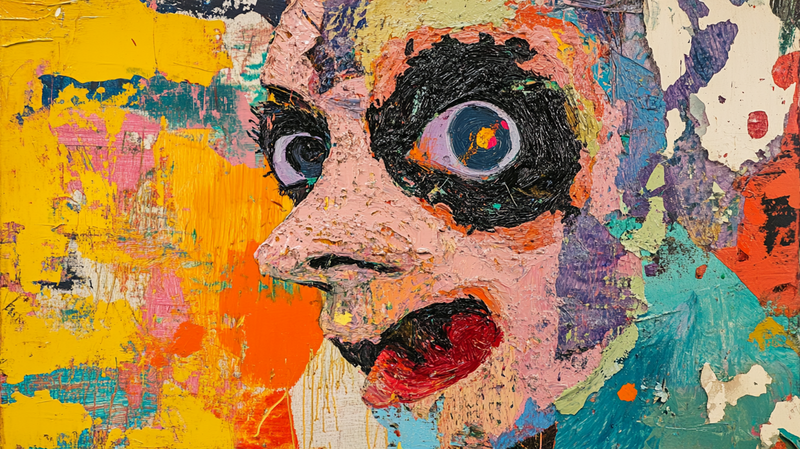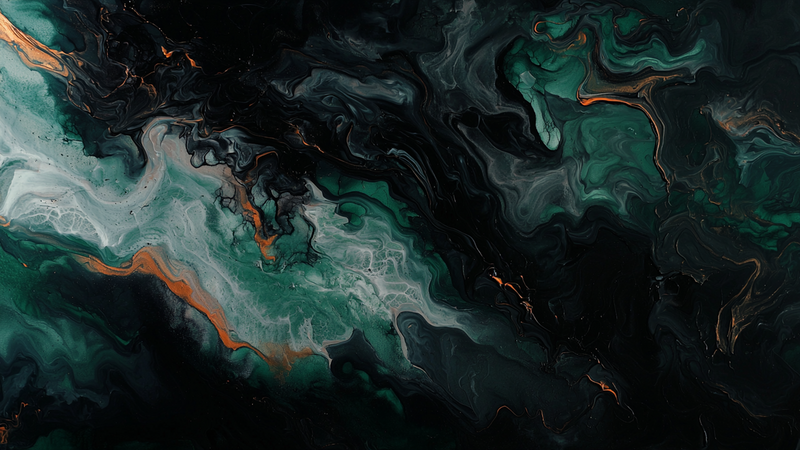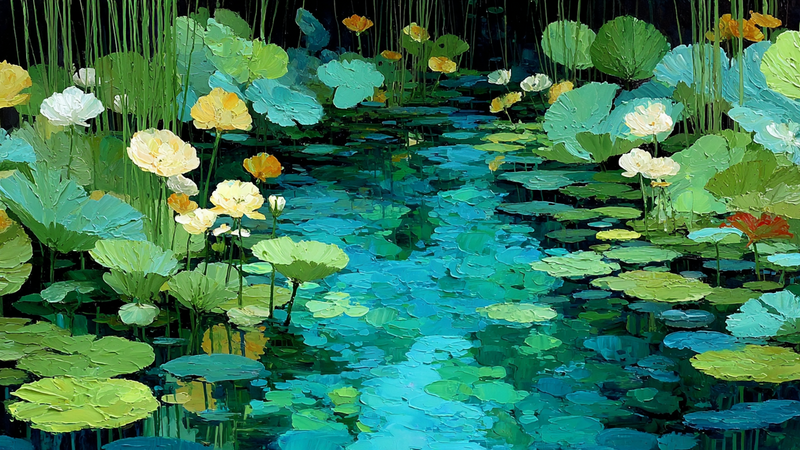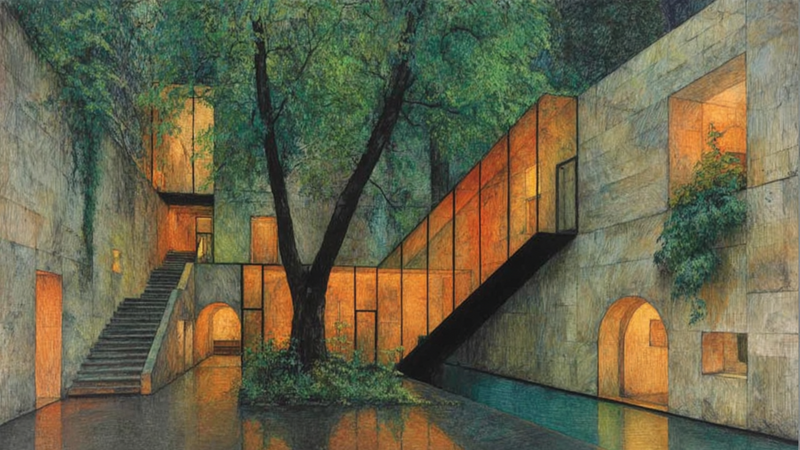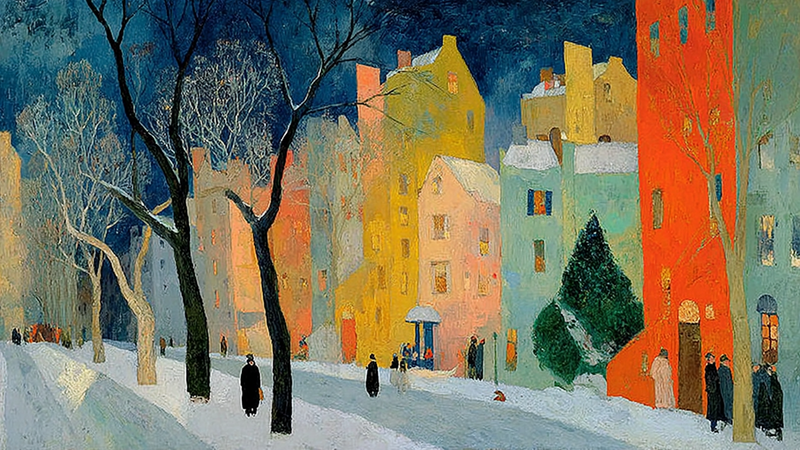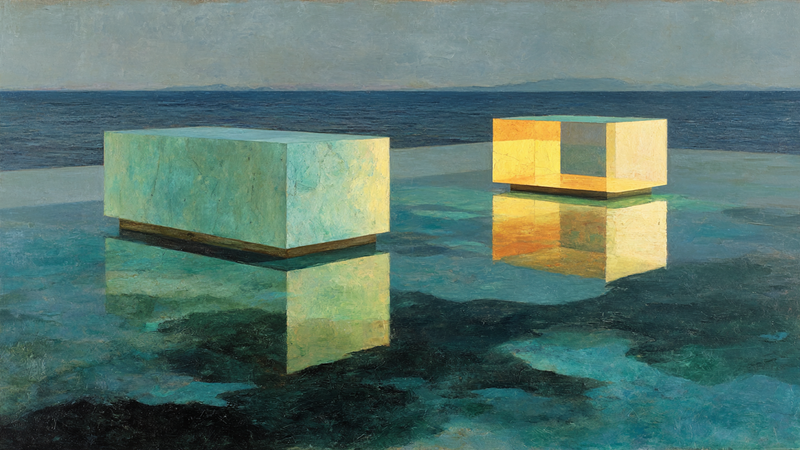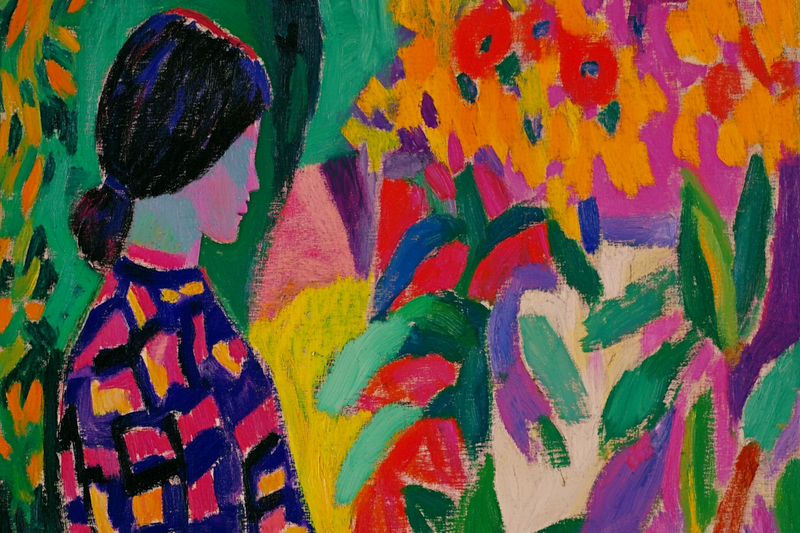About Products Collection
-

Eclipse Over Gold – A Surreal Abstract Collage for Samsung Frame TV
$9.99 -

Eden's Path – Vibrant Matisse-Inspired Jungle Scene for Samsung Frame TV
$9.99 -

Electric Assembly
$9.99 -

Electric Canvas – Basquiat-Inspired Abstract for Samsung Frame TV
$9.99 -

Electric Divide – Bold Fuchsia Stripe Abstract for Frame TV
$9.99 -
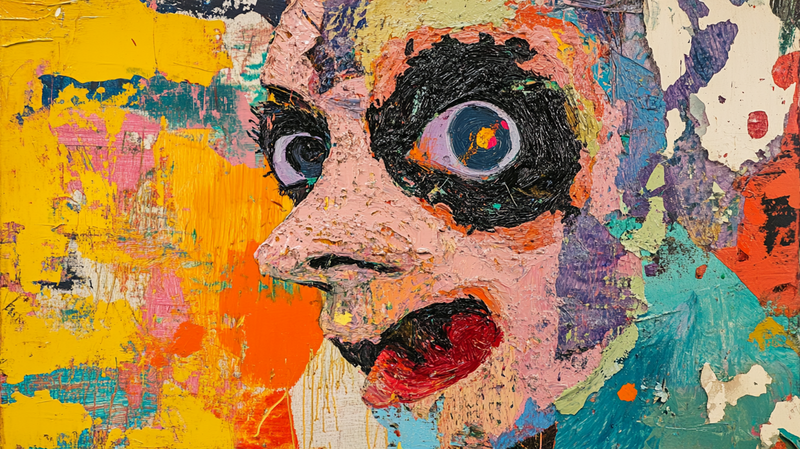
Electric Gaze
$9.99 -

Electric Midnight Boulevard
$9.99 -

Elegant Paper Cut Portrait – Modern Minimalist Digital Art for The Frame TV | Art For Frame
$9.99 -

Elephant & Giraffe Friends - Safari Kids Art for Samsung Frame TV
$9.99 -

Elephant Family Sunset - Safari Kids Art for Samsung Frame TV
$9.99 -

Elephant Moon Dance - Night Kids Art for Samsung Frame TV
$9.99 -

Elephants Guarding Time – Surreal Elephant Art for Samsung Frame TV | Art For Frame
$9.99 -

Ember Meadows – Golden Landscape
$9.99 -

Emberwood Hollow – Storybook Forest Silhouette for Samsung Frame TV
$9.99 -
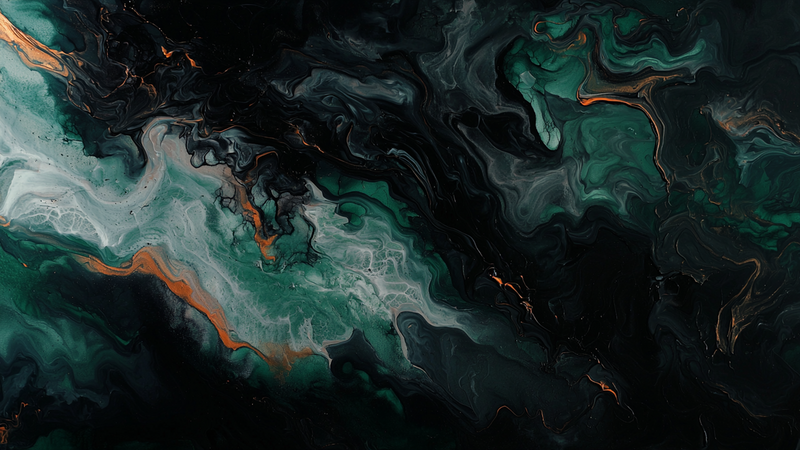
Emerald Current – Abstract Green Fluid Art for Samsung Frame TV
$9.99 -
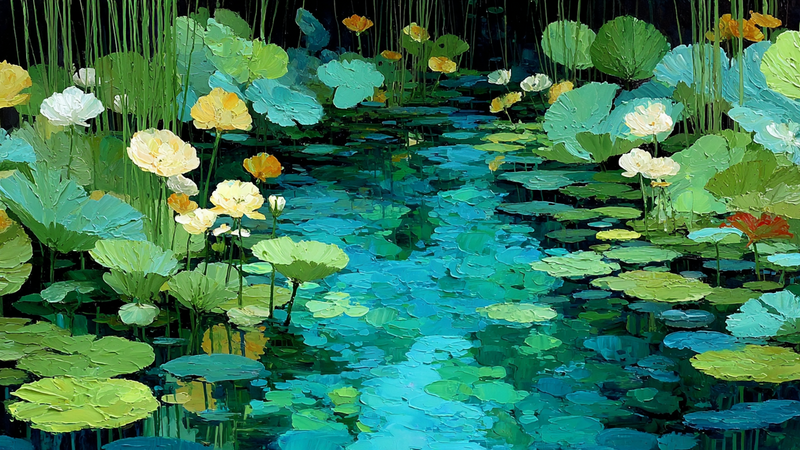
Emerald Drift
$9.99 -

Emerald Light – Kitchen Harmony for Samsung Frame TV
$9.99 -

Emerald Sky Fields
$9.99 -

Emerald Symphony – Abstract Garden for Samsung Frame TV
$9.99 -
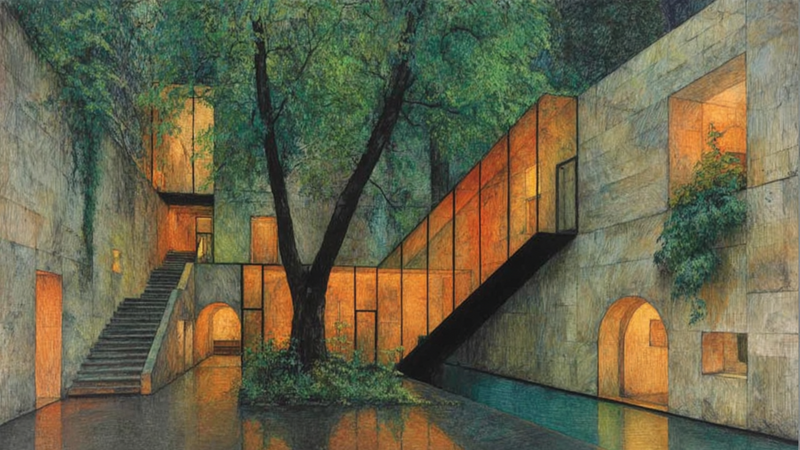
Emerald Threshold
$9.99 -

Emerald Valley Dreams
$9.99 -

Empty Seats – Abstract Expressionist Chairs | Digital Art for Samsung Frame TV
$9.99 -

Enchanted Bear Forest - Woodland Kids Art for Samsung Frame TV
$9.99 -

Enchanted Canal - Surreal Landscape Art Print
$9.99 -

Enchanted Map – A Storybook Village Illustration for Samsung Frame TV
$9.99 -

Energetic Abstraction – Bold Colorful Expressionist Art
$9.99 -

English Garden Path – A Vibrant Floral Landscape for Samsung Frame TV
$9.99 -

Ethereal Assembly
$9.99 -

Ethereal Bloom – A Dark Fantasy Landscape for Samsung Frame TV
$9.99 -

Ethereal Dreams – Cloud Reverie for Samsung Frame TV
$9.99 -

Ethereal Forest Dance – Abstract Nature Expressionism Art for Samsung Frame TV | Art For Frame
$9.99 -

Ethereal Shadows - Abstract Darkness Art for Samsung Frame TV & HiSense CanvasTV | 4K Digital Download
$9.99 -

European Plaza Twilight
$9.99 -

Evening Balcony Glow – Golden Hour Scene for Samsung Frame TV
$9.99 -

Evening Facade – Vibrant Entryway Scene for Samsung Frame TV
$9.99 -

Far Bloom – Windy Field View for Samsung Frame TV
$9.99 -

Fauve Market – Matisse Homage Art for Frame TV & CanvasTV
$9.99 -

Festival Light
$9.99 -
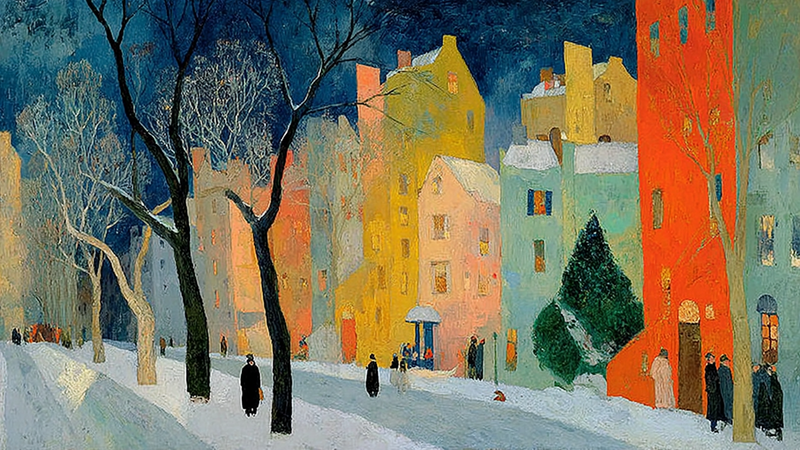
Festive Street Promenade
$9.99 -

Field After Thunder – Golden Prairie Storm for Samsung Frame TV
$9.99 -

Field of Lines – Abstract Colored Pencil Landscape for Samsung Frame TV
$9.99 -

Fig & Bloom – Vintage Still Life for Samsung Frame TV
$9.99 -

Financial District Interior Matisse-Style Frame TV Art
$9.99 -

Firefly Grove – Glowing Forest Path for Samsung Frame TV
$9.99 -

Fleeting Rain – A Blurred Abstract Rainy Scene for Samsung Frame TV
$9.99 -

Flight of Petals – Abstract Floral and Butterfly Art for Samsung Frame TV
$9.99 -
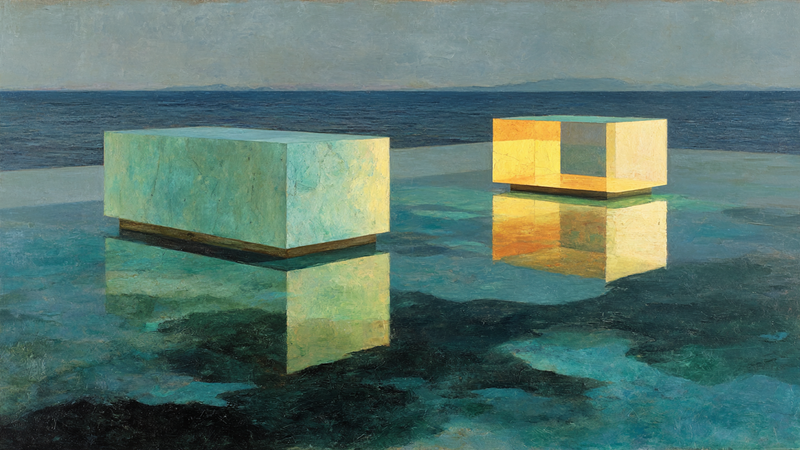
Floating Forms for Samsung Frame TV | 4K Download
$9.99 -
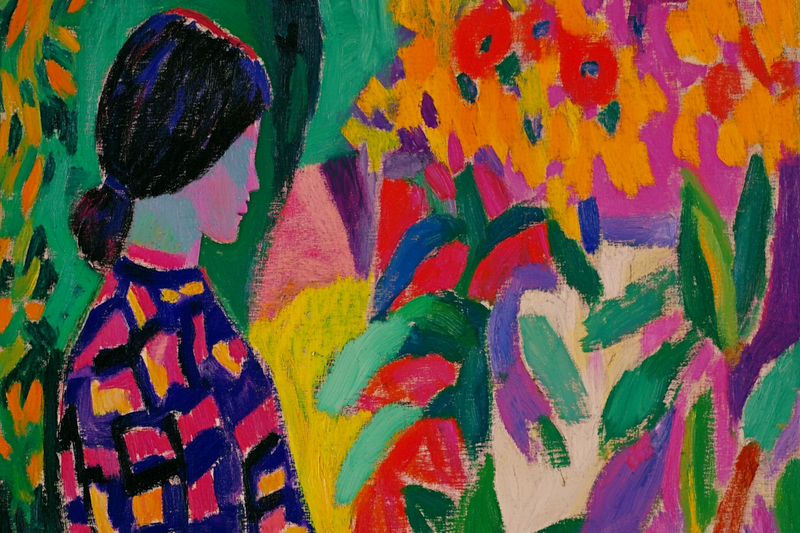
Floral Muse – Fauvist Woman & Garden Art for Samsung Frame TV
$9.99
About TV Art (FAQ)
What is “TV Art,” and how do Art/Gallery modes work on Samsung Frame TV and HiSense CanvasTV?
“TV Art” shows artwork when your TV is idle. Samsung Frame TV uses Art Mode to display still images with a matte, anti-glare look. HiSense CanvasTV includes a gallery/art screen for idle display. Both replace a blank screen with curated digital art.
What image size and aspect ratio should I use?
- Best overall: 16:9 at 3840×2160 (4K) for most sizes on Frame and CanvasTV.
- Samsung Frame 32″: 16:9 at 1920×1080 (Full HD).
- Export in sRGB for accurate color; avoid upscaling small images.
How do I upload TV Art to Samsung Frame TV or HiSense CanvasTV?
Samsung Frame TV: Use the SmartThings app (Art Mode → My Photos) or a USB drive, then choose No Mat for a full-screen look.
HiSense CanvasTV: Use the built-in gallery/art screensaver or a USB drive to sideload images, and enable full-screen in settings.
Do I need a subscription to use TV Art?
No. You can upload your own images or purchase curated downloads from independent shops like Art For Frame. Vendor subscriptions are optional.
How do I avoid black bars, borders, or cropping?
- Export at 16:9 (e.g., 3840×2160 or 1920×1080).
- Select No Mat / Full Screen in Art or Gallery settings.
- Disable auto-zoom/stretch and use “Fit to Screen” when available.
What file format and color profile work best?
JPEG (high quality) or PNG, exported in sRGB. Keep file sizes efficient for faster transfer.
What brightness and color settings look most realistic?
Start around 30–50% brightness, enable the ambient light sensor, and use a warmer color tone for a framed-art feel. Reduce motion-enhancement and dynamic contrast for accurate color.
Will TV Art cause burn-in or high energy use?
Frame and CanvasTV models use LCD/LED panels with matte finishes, so burn-in risk is low. Art/Gallery modes use less power than normal viewing—set a sleep timer or motion sensor to save more energy.
Can I change bezels or frames to match my room?
Samsung Frame TV supports interchangeable bezels in multiple finishes. HiSense CanvasTV features frame-style designs that blend with modern interiors.
Where can I get ready-to-display TV Art that’s sized correctly?
Art For Frame offers curated TV Art downloads for Samsung Frame TV and HiSense CanvasTV—in 16:9, 4K, styled for minimalist and modern spaces.