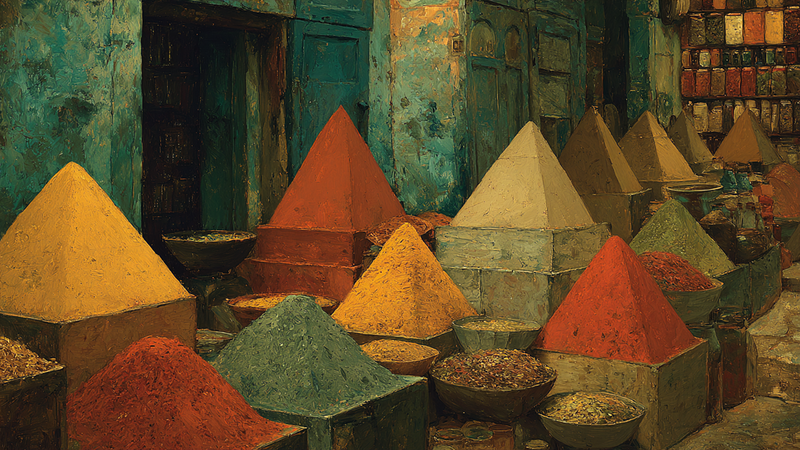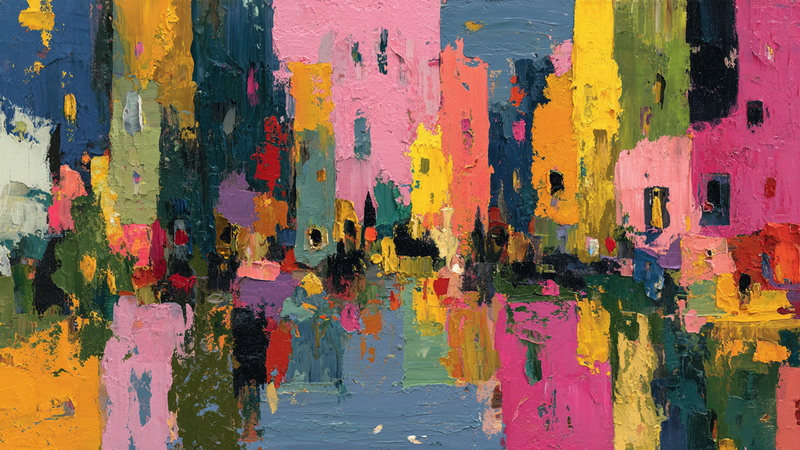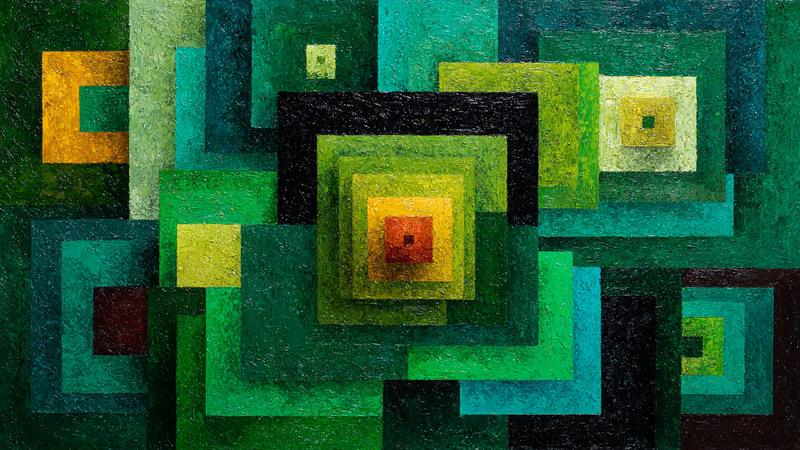About Abstract and Geometric Art Collection
Abstract & Geometric Digital Art for Samsung Frame TV & HiSense CanvasTV
Elevate your home with our curated Abstract & Geometric Digital Art collection—expertly designed for both the Samsung Frame TV and HiSense CanvasTV. These high-resolution 4K downloads transform your television into a stunning art display, blending bold shapes, striking patterns, and captivating abstract designs to complement modern and minimalist interiors.
Every artwork is perfectly sized and optimized to fit your screen without distortion, cropping, or loss of detail. Inspired by timeless movements such as Bauhaus, mid-century modern, and contemporary abstraction, our designs bring balance, depth, and creativity to your living space. Whether you want a statement piece or a subtle accent, our collection offers art that enhances both your walls and your TV experience.
Explore more curated collections to suit your style. Discover Minimalist & Modern Art for clean lines and understated elegance, or browse Cityscapes & Urban Landscapes for architecture-inspired digital art with a metropolitan edge.
-

Stucco Walls Soft Shadows
$4.99 -

Spider Web Bare Branches
$4.99 -

Selenite Towers Linen Cloth
$4.99 -

Crystal Formations Museum Light
$4.99 -

Abstract Feathers Impasto Study
$4.99 -

Weathered Iron Bridge Patina
$4.99 -
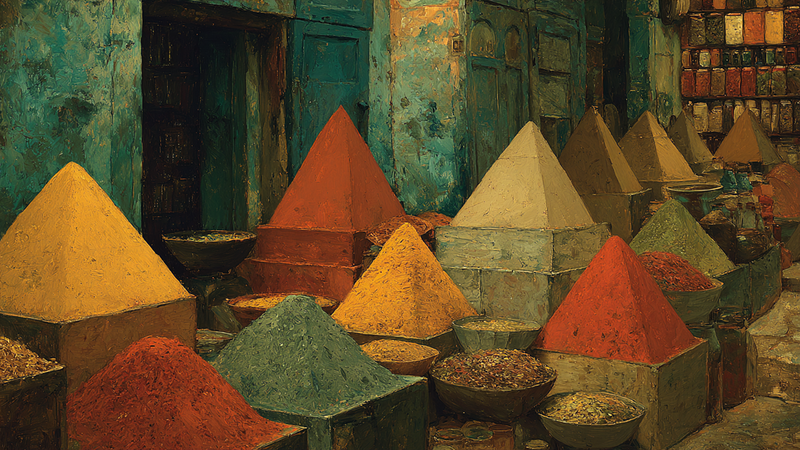
Spice Pyramids Market Colors
$4.99 -

Golden Winged Moths Collection
$4.99 -

Storm Front Distant Horizon
$4.99 -
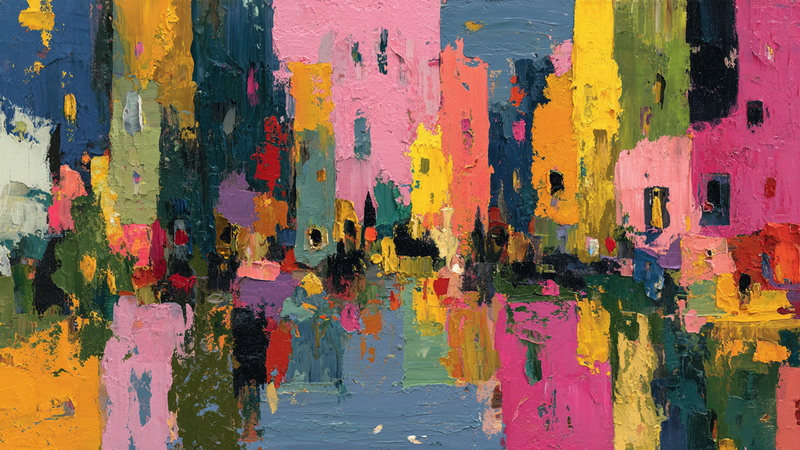
Vibrant Color Block Expression
$4.99 -

Marble Hammam Blue Tiles
$4.99 -

Cascading Pigment River Flow
$4.99 -

Abstract Color Field Composition
$4.99 -

Abstract Cityscape Water Reflection
$4.99 -

Yellow Cafe Table
$4.99 -

Swimmers in Blue
$4.99 -

Running on Orange
$4.99 -

Neon Signs
$4.99 -

Backyard Pool Party
$4.99 -

The Narrow Way
$4.99 -

Upended Garden
$4.99 -

Suspended Canopy
$4.99 -

Primal Celebration
$4.99 -

Jazz Club Geometry
$4.99 -

Northern Lights Seascape
$4.99 -

Moonlit Forest Path
$4.99 -

Garden Spirits
$4.99 -

Shadow Play
$4.99 -

Urban Echoes
$4.99 -

Pastel Reverie
$4.99 -

Cobalt Convergence
$4.99 -

Amber Dialogue
$4.99 -

Harvest Abundance - Autumn Still Life Art for Samsung Frame TV & HiSense CanvasTV | 4K Digital Download
$4.99 -

Geometric Provisions for Frame TV & CanvasTV | 4K Download
$4.99 -

Azure Surge for Samsung Frame TV & CanvasTV | 4K Download
$4.99 -

Electric Midnight Boulevard
$4.99 -

Color Burst Symphony
$4.99 -

Lighthouse Geometry
$4.99 -

Twilight Fields for Samsung Frame TV | 4K Download
$4.99 -

Sound Waves Art for Samsung Frame TV | 4K Download
$4.99 -

Nested Echoes Art for Samsung Frame TV | 4K Download
$4.99 -
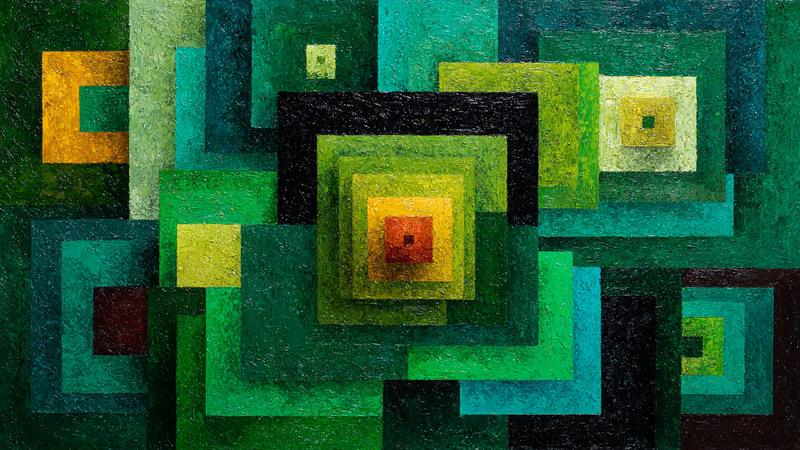
Geometric Mosaic for Samsung Frame TV & CanvasTV | 4K Art
$4.99 -

Terracotta Meditation Art for Frame TV | 4K Download
$4.99 -

Mountain Mist Art for Samsung Frame TV | 4K Download
$4.99 -

Crystalline Convergence Art for Frame TV | 4K Download
$4.99 -

Charcoal Peaks Art for Samsung Frame TV | 4K Download
$4.99 -

Azure Geometry Art for Samsung Frame TV | 4K Download
$4.99 -

Urban Expressions Neo-Expressionist Art for Frame TV
$4.99
About TV Art (FAQ)
What makes abstract and geometric art ideal for Frame TV displays?
Bold shapes, clean edges, and strong composition read instantly at a distance—perfect for Art Mode. It also ties together modern furniture and architectural lines.
How do I pick an abstract piece that matches my room?
Start with your dominant palette (warm neutrals, cool grays, greens, etc.), then choose one accent color to echo in pillows, books, or ceramics. Let the TV art be the anchor.
What is “TV Art,” and how do Art/Gallery modes work on Samsung Frame TV and HiSense CanvasTV?
“TV Art” shows artwork when your TV is idle. Samsung Frame TV uses Art Mode to display still images with a matte, anti-glare look. HiSense CanvasTV includes a gallery/art screen for idle display. Both replace a blank screen with curated digital art.
What image size and aspect ratio should I use?
- Best overall: 16:9 at 3840x2160 (4K) for most sizes on Frame and CanvasTV.
- Samsung Frame 32″: 16:9 at 1920x1080 (Full HD).
- Export in sRGB for accurate color; avoid upscaling small images.
How do I upload TV Art to Samsung Frame TV or HiSense CanvasTV?
Samsung Frame TV: Use the SmartThings app (Art Mode → My Photos) or a USB drive, then choose No Mat for a full-screen look.
HiSense CanvasTV: Use the built-in gallery/art screensaver or a USB drive to sideload images, and enable full-screen in settings.
Do I need a subscription to use TV Art?
No. You can upload your own images or purchase curated downloads from independent shops like Art For Frame. Vendor subscriptions are optional.
How do I avoid black bars, borders, or cropping?
- Export at 16:9 (e.g., 3840x2160 or 1920x1080).
- Select No Mat / Full Screen in Art or Gallery settings.
- Disable auto-zoom/stretch and use “Fit to Screen” when available.
What file format and color profile work best?
JPEG (high quality) or PNG, exported in sRGB. Keep file sizes efficient for faster transfer.
What brightness and color settings look most realistic?
Start around 30–50% brightness, enable the ambient light sensor, and use a warmer color tone for a framed-art feel. Reduce motion-enhancement and dynamic contrast for accurate color.
Will TV Art cause burn-in or high energy use?
Frame and CanvasTV models use LCD/LED panels with matte finishes, so burn-in risk is low. Art/Gallery modes use less power than normal viewing—set a sleep timer or motion sensor to save more energy.
Can I change bezels or frames to match my room?
Samsung Frame TV supports interchangeable bezels in multiple finishes. HiSense CanvasTV features frame-style designs that blend with modern interiors.
Where can I get ready-to-display TV Art that’s sized correctly?
Art For Frame offers curated TV Art downloads for Samsung Frame TV and HiSense CanvasTV—in 16:9, 4K, styled for minimalist and modern spaces.