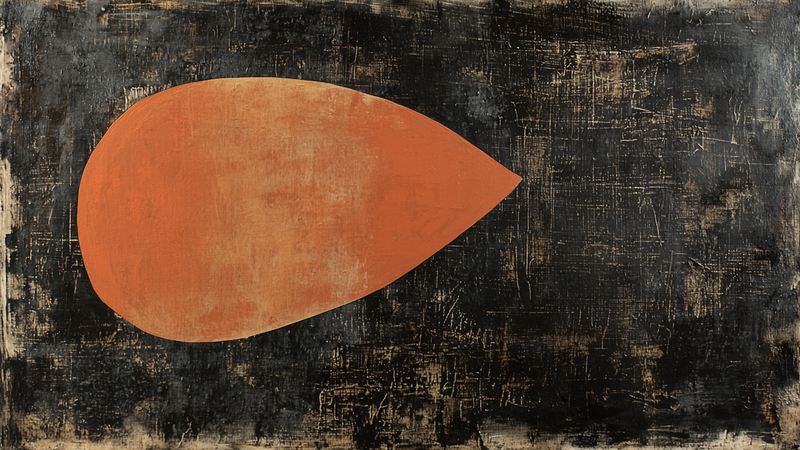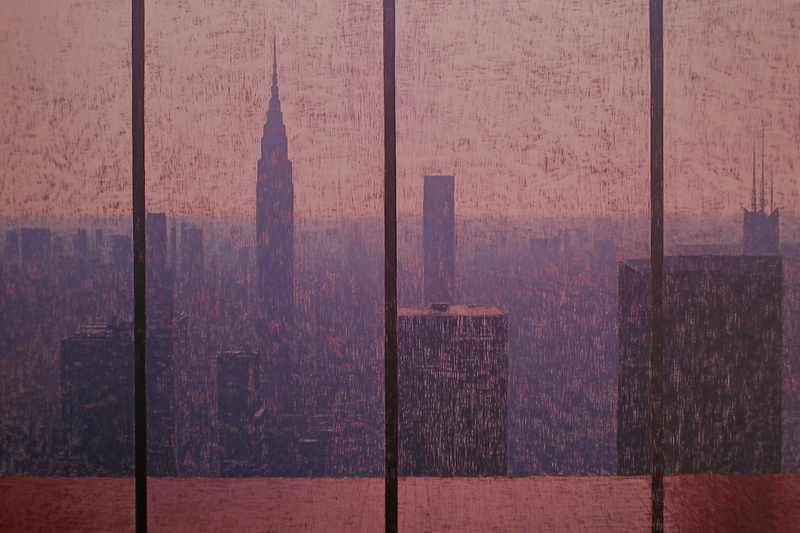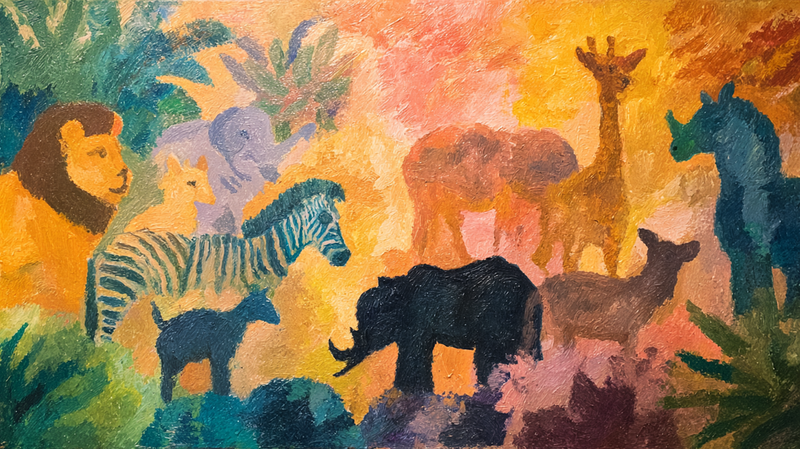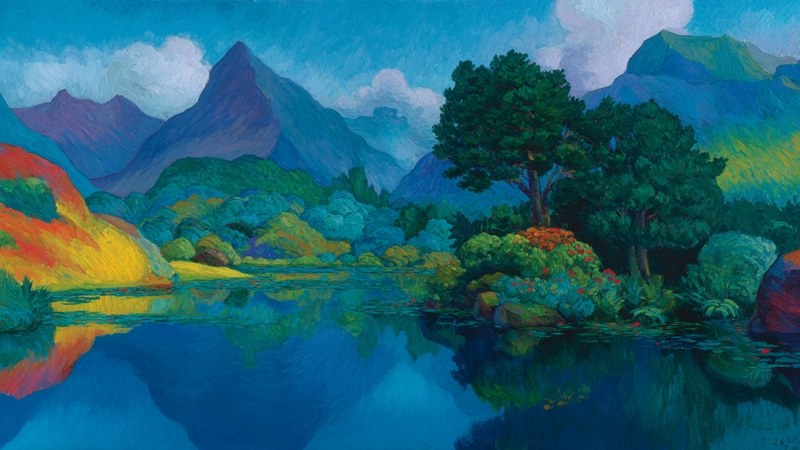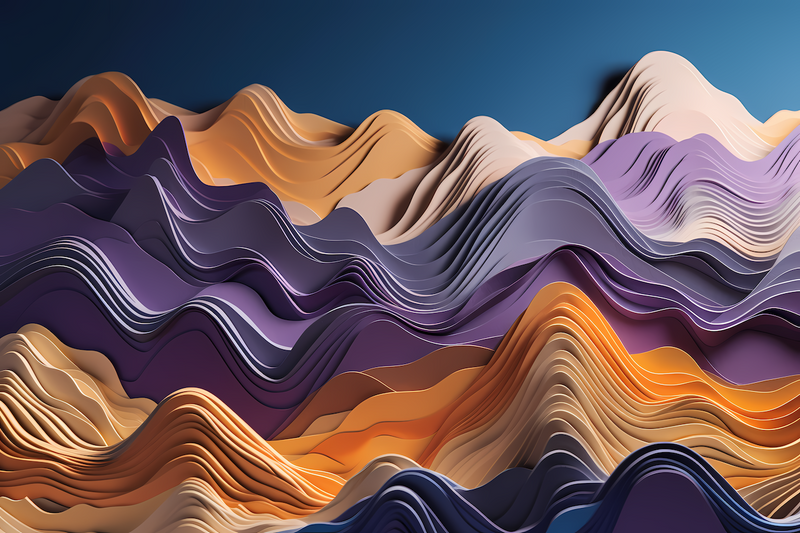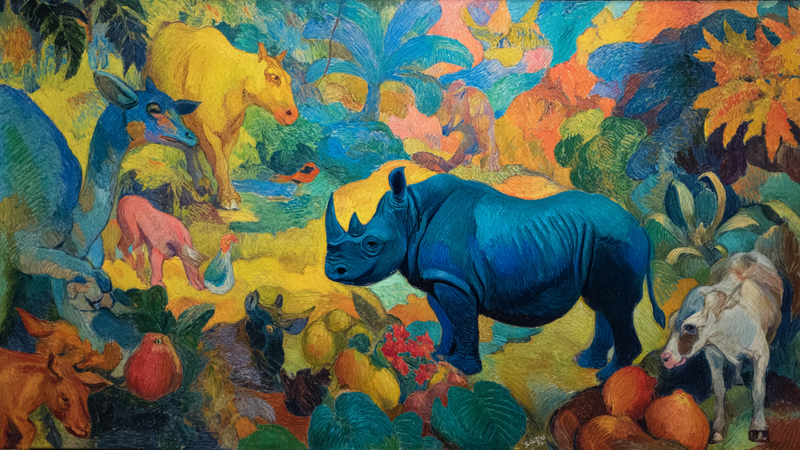About Products Collection
-

Happy Dragon Rainbow - Fantasy Kids Art for Samsung Frame TV
$9.99 -

Harbor Twilight Reflections
$9.99 -

Harbourside Reverie – Frame TV Wall Art Waterfront (4K Download)
$9.99 -

Harmonic Gathering – A Bold & Expressive Singing Portrait for Samsung Frame TV
$9.99 -

Harvest Abundance - Autumn Still Life Art for Samsung Frame TV & HiSense CanvasTV | 4K Digital Download
$9.99 -
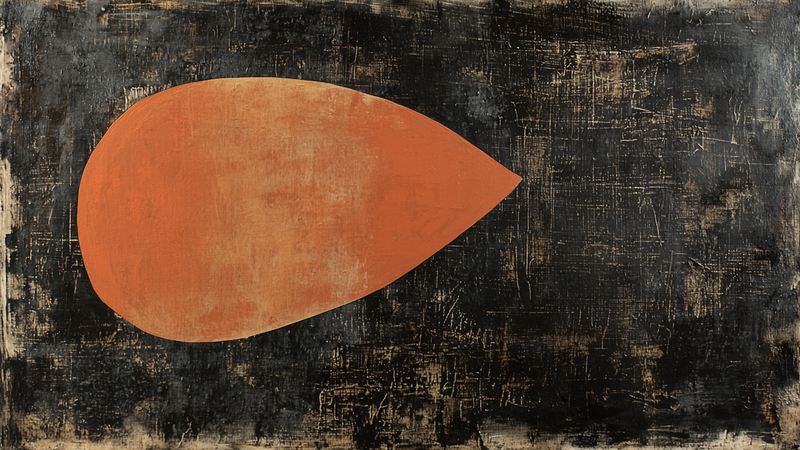
Harvest Drop – Abstract Organic Form for Samsung Frame TV
$9.99 -

HARVEST MOON VIGIL - Atmospheric Halloween Scene for Samsung Frame TV
$9.99 -

Harvest Moon – Samsung Frame TV Digital Art Chapel (4K Download)
$9.99 -

Harvest Valley Panorama Frame TV Art | 4K Download
$9.99 -
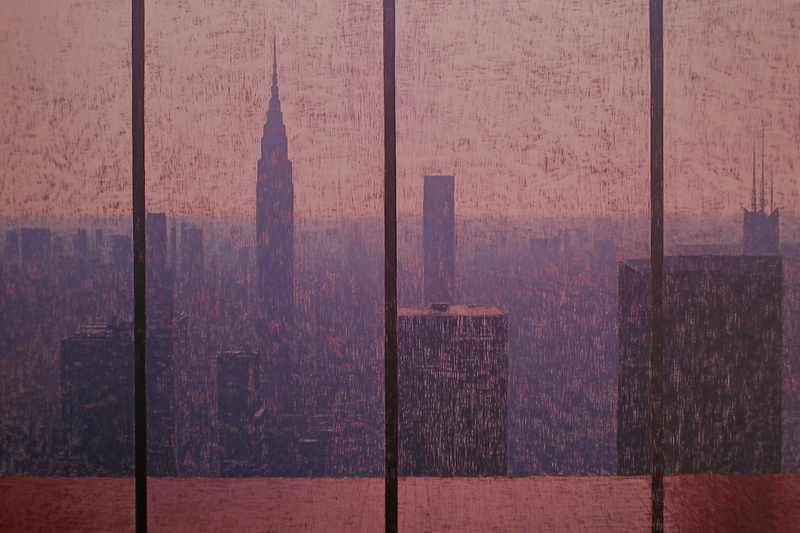
Hazy Manhattan – Vintage New York Cityscape Art for the Frame TV | Art For Frame
$9.99 -

Hillside Color Symphony
$9.99 -

Hippo Lotus Pond - Serene Kids Art for Samsung Frame TV
$9.99 -

Historic Bridge Crossing
$9.99 -

Indigo Bloom – A Striking Floral Composition for Samsung Frame TV
$9.99 -

Indigo Horizon – Deep Blue Minimalist Abstract for Samsung Frame TV
$9.99 -

Indigo Mountain Cascade
$9.99 -

Infinite Ascent – Dream Spiral for Samsung Frame TV
$9.99 -

Infinite Passage – A Vibrant Geometric Corridor for Samsung Frame TV
$9.99 -

Infinite Voyage – Van Gogh-Inspired Cosmic Oil Painting for Samsung Frame TV
$9.99 -

Ivory Stroke – Minimalist Expression for Samsung Frame TV
$9.99 -

Jeweled Autumn Promenade for Frame TV | 4K Instant Download
$9.99 -
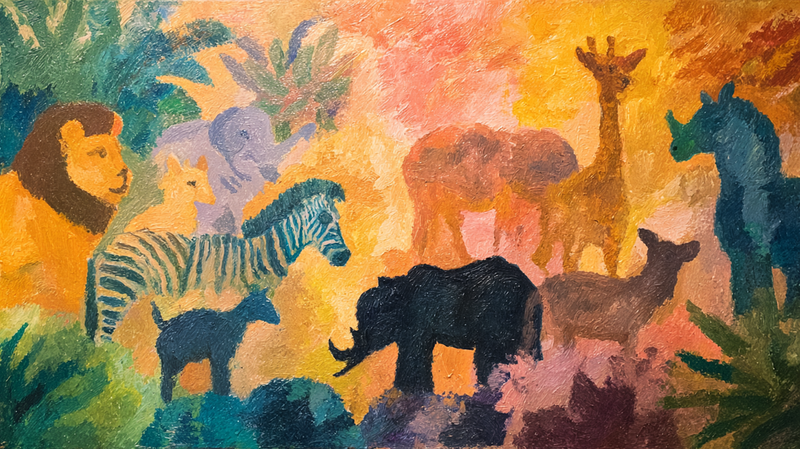
Jungle Safari Sunset - Wildlife Kids Art for Samsung Frame TV
$9.99 -

Jungle Toucan Paradise - Tropical Kids Art for Samsung Frame TV
$9.99 -

Kaleidoscope City Winter
$9.99 -

Kaleidoscope Courtyard
$9.99 -

Kaleidoscope Minds – Portrait Collage for Frame TV & CanvasTV
$9.99 -

Klee's Geometry – Abstract Cubist Digital Art for Samsung Frame TV
$9.99 -
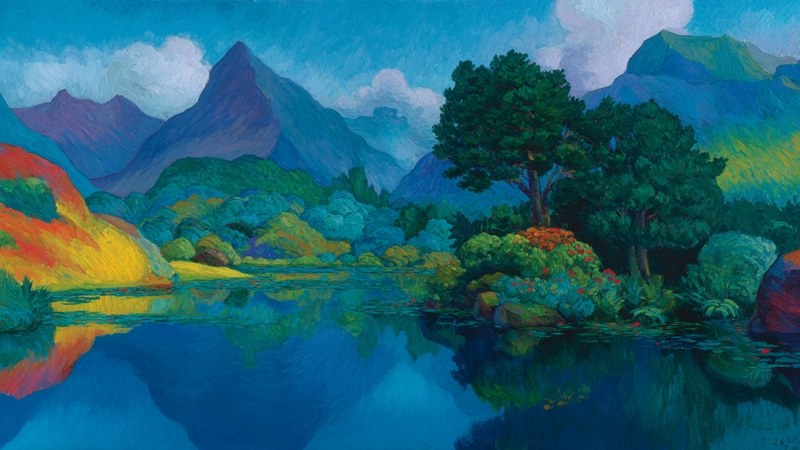
Lakeside Serenity Mountain Frame TV Art
$9.99 -

Lavender Dreams – Flight of Freedom for Samsung Frame TV
$9.99 -

Lavender Horizon
$9.99 -

Lavender Horizon Dreams
$9.99 -

Lavender Horizon – Frame TV Art Provence Fields (4K Digital Download)
$9.99 -

Lavender Symphony – Purple Meadow
$9.99 -
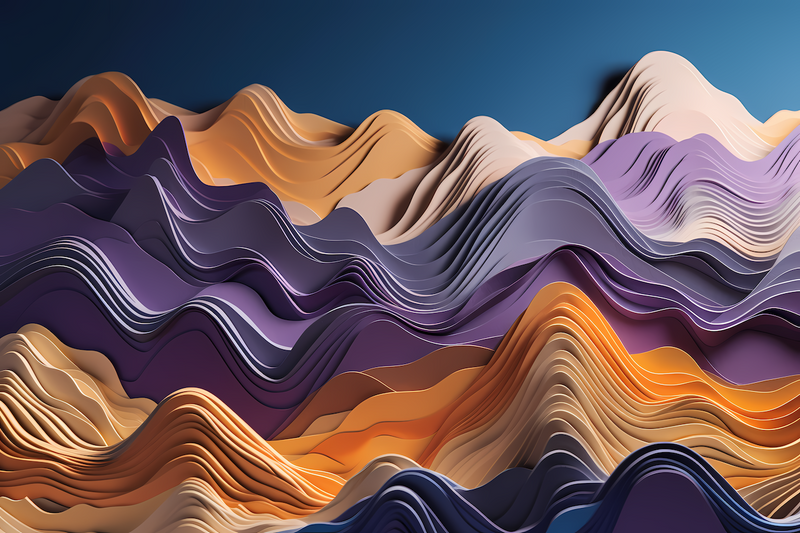
Layered Horizons – Sculptural Abstract Landscape for The Frame TV | Art For Frame
$9.99 -

Lemon Grove Window – Vibrant Still Life Digital Art for Samsung Frame TV
$9.99 -

Lighthouse Geometry
$9.99 -

Linen Sanctuary – Morning Ritual for Samsung Frame TV
$9.99 -

Lion and Friends - Colorful Kids Art for Samsung Frame TV
$9.99 -

Lisbon Soul – Sunset Streets for Samsung Frame TV
$9.99 -

Llama Trio Sunshine - Happy Kids Art for Samsung Frame TV
$9.99 -

London Thames Afternoon
$9.99 -

Lost Realms – Surreal Sci-Fi Landscape Art for Samsung Frame TV | Art For Frame
$9.99 -

Luminous Garden – A Hockney-Inspired Geometric Oasis for Samsung Frame TV
$9.99 -

Luminous Patterns of Nature – Watercolor Landscape Art for Samsung Frame TV | Art For Frame
$9.99 -

Lunar Intersections – Modern Geometric Moonscape for Frame TV
$9.99 -

Lunar Sculpture – Crescent Desert for Samsung Frame TV
$9.99 -

Magenta Barn Refuge
$9.99 -
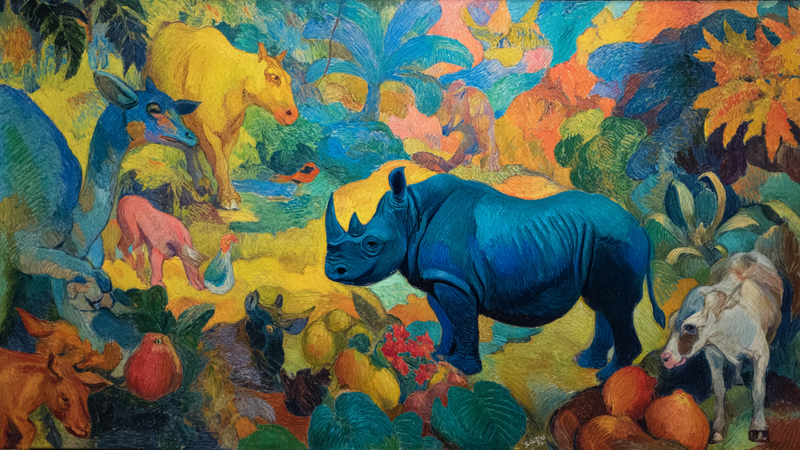
Magical Jungle Kingdom - Wildlife Kids Art for Samsung Frame TV
$9.99
About TV Art (FAQ)
What is “TV Art,” and how do Art/Gallery modes work on Samsung Frame TV and HiSense CanvasTV?
“TV Art” shows artwork when your TV is idle. Samsung Frame TV uses Art Mode to display still images with a matte, anti-glare look. HiSense CanvasTV includes a gallery/art screen for idle display. Both replace a blank screen with curated digital art.
What image size and aspect ratio should I use?
- Best overall: 16:9 at 3840×2160 (4K) for most sizes on Frame and CanvasTV.
- Samsung Frame 32″: 16:9 at 1920×1080 (Full HD).
- Export in sRGB for accurate color; avoid upscaling small images.
How do I upload TV Art to Samsung Frame TV or HiSense CanvasTV?
Samsung Frame TV: Use the SmartThings app (Art Mode → My Photos) or a USB drive, then choose No Mat for a full-screen look.
HiSense CanvasTV: Use the built-in gallery/art screensaver or a USB drive to sideload images, and enable full-screen in settings.
Do I need a subscription to use TV Art?
No. You can upload your own images or purchase curated downloads from independent shops like Art For Frame. Vendor subscriptions are optional.
How do I avoid black bars, borders, or cropping?
- Export at 16:9 (e.g., 3840×2160 or 1920×1080).
- Select No Mat / Full Screen in Art or Gallery settings.
- Disable auto-zoom/stretch and use “Fit to Screen” when available.
What file format and color profile work best?
JPEG (high quality) or PNG, exported in sRGB. Keep file sizes efficient for faster transfer.
What brightness and color settings look most realistic?
Start around 30–50% brightness, enable the ambient light sensor, and use a warmer color tone for a framed-art feel. Reduce motion-enhancement and dynamic contrast for accurate color.
Will TV Art cause burn-in or high energy use?
Frame and CanvasTV models use LCD/LED panels with matte finishes, so burn-in risk is low. Art/Gallery modes use less power than normal viewing—set a sleep timer or motion sensor to save more energy.
Can I change bezels or frames to match my room?
Samsung Frame TV supports interchangeable bezels in multiple finishes. HiSense CanvasTV features frame-style designs that blend with modern interiors.
Where can I get ready-to-display TV Art that’s sized correctly?
Art For Frame offers curated TV Art downloads for Samsung Frame TV and HiSense CanvasTV—in 16:9, 4K, styled for minimalist and modern spaces.