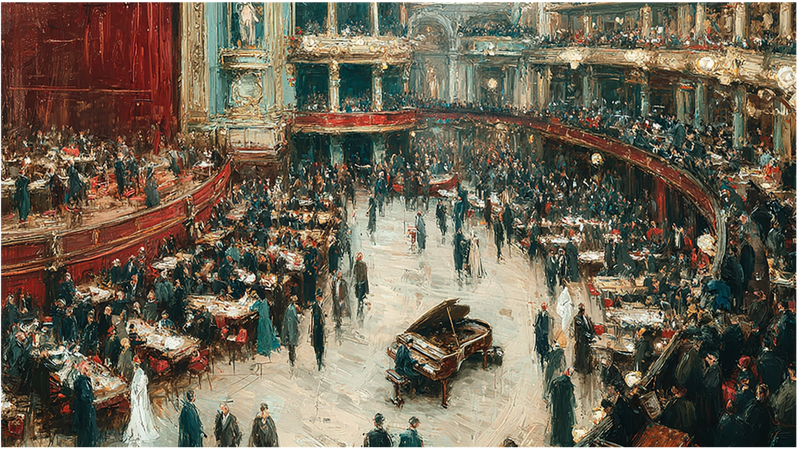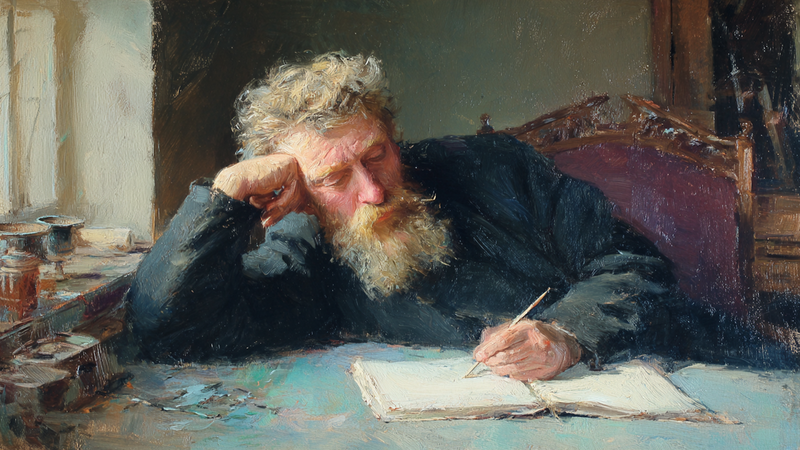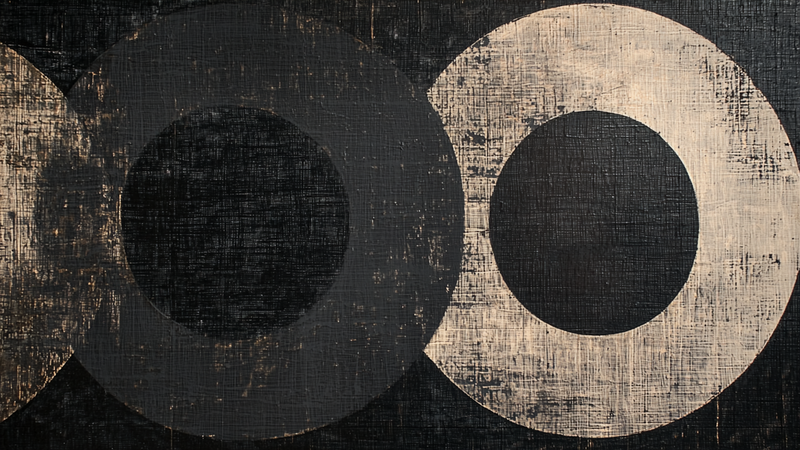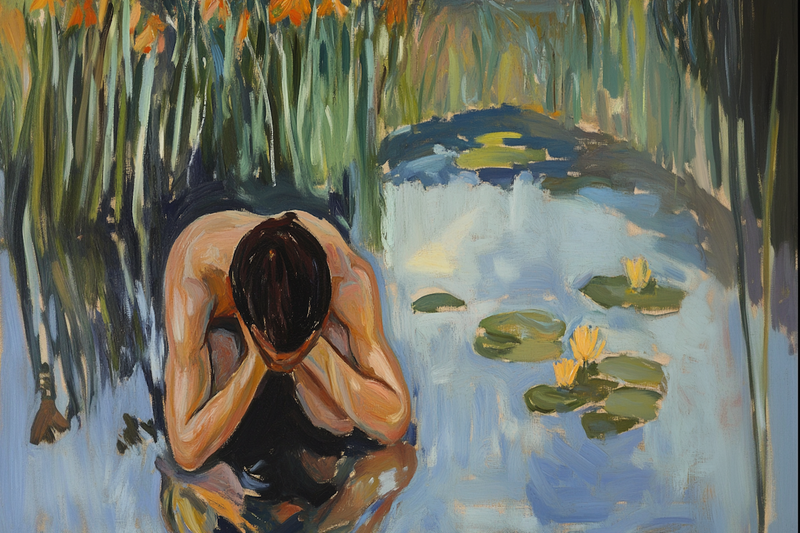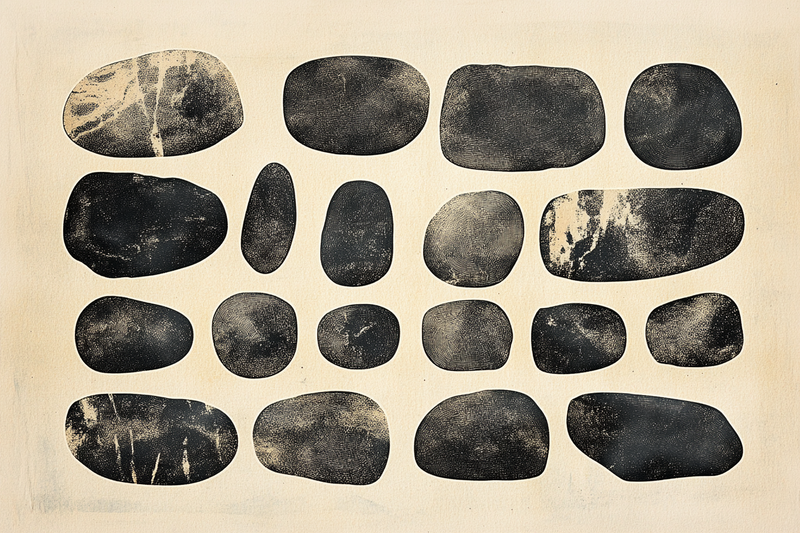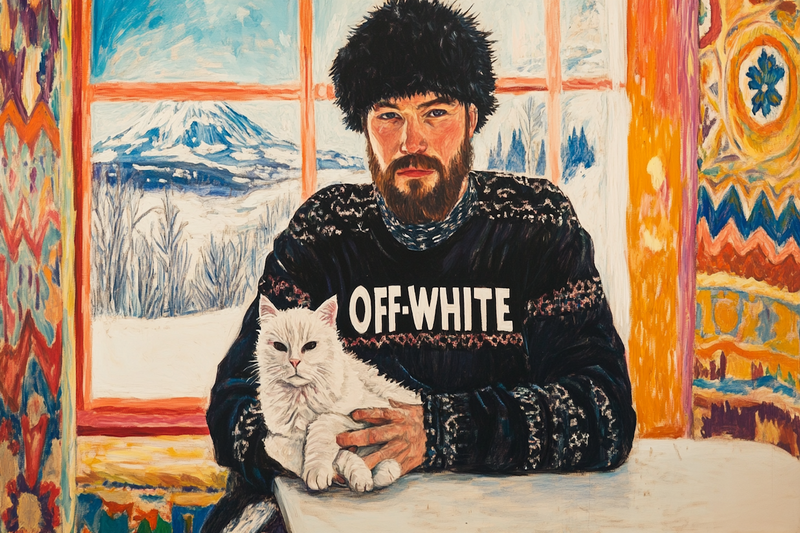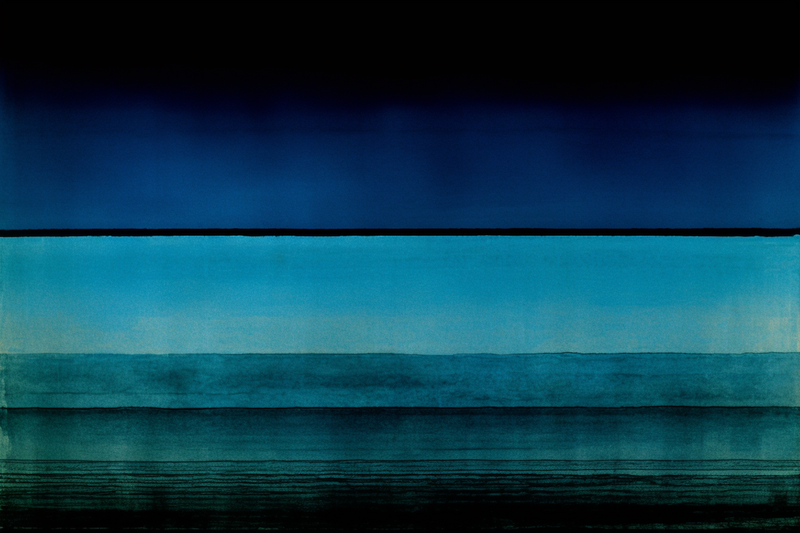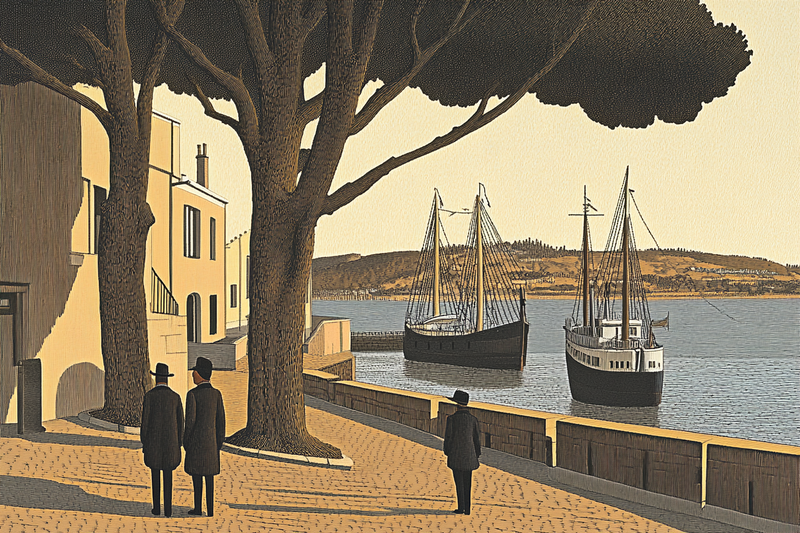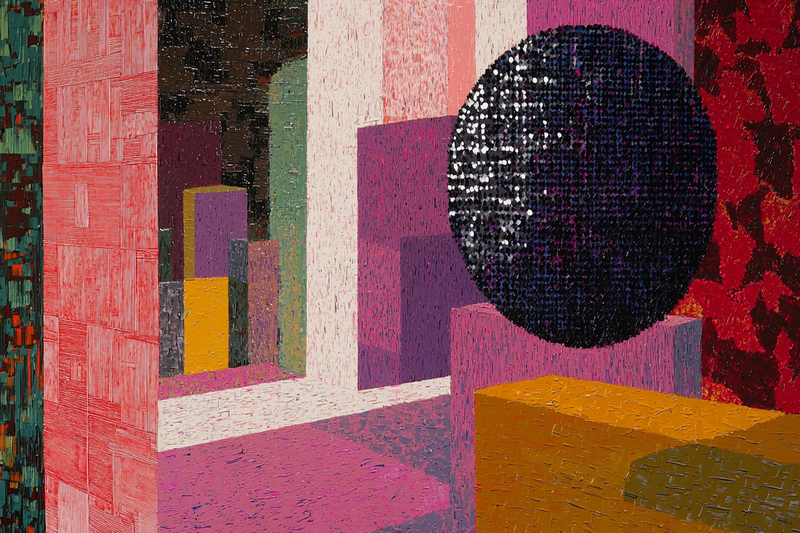About Stone & Linen Palette Collection
Stone & Linen Digital Art for Samsung Frame TV & Hisense CanvasTV
The gallery’s quiet corners come alive in our Stone & Linen Collection. Soft neutrals, textured layers, and understated tones transform Samsung Frame TV & Hisense CanvasTV into serene focal points of minimalist beauty.
Designed as downloadable art, these digital wall art downloads are perfectly scaled for display on both devices. Subtle shades of ivory, sand, and taupe settle into interiors with a timeless presence, creating balance and calm without distraction.
Inspired by linen’s tactile softness and stone’s enduring strength, this palette bridges organic warmth with modern restraint. Each piece is crafted to bring quiet elegance to lofts, bedrooms, and gallery-inspired living spaces.
These works don’t shout—they whisper. A harmony of neutral tones allows furniture, textiles, and natural light to lead, while the art completes the room’s atmosphere with depth and sophistication.
For richer colors, explore Jewel & Velvet. For soft romance, see Blush & Mauve—each designed for Samsung Frame TV & Hisense CanvasTV.
-

Upturned Masses
$4.99 -

Tube Arrival
$4.99 -

Suspended Canopy
$4.99 -

Surgical Theatre
$4.99 -

Stacked Stillness
$4.99 -

Raked Silence
$4.99 -

Platform Rush
$4.99 -

Inverted Crowd
$4.99 -

Industrial Dawn
$4.99 -

Concrete Passage
$4.99 -

Coastal Labyrinth
$4.99 -
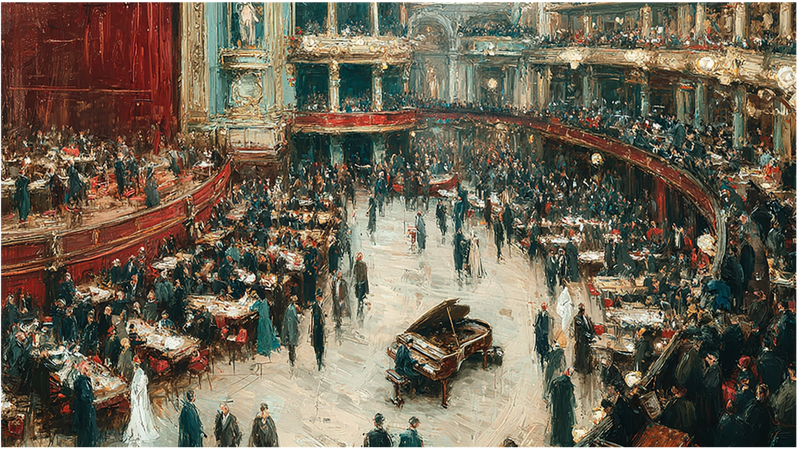
Belle Époque Evening
$4.99 -

Amber Fortress
$4.99 -

Historic Bridge Crossing
$4.99 -

Village Winter Gathering
$4.99 -

Spectral Portrait
$4.99 -

MEMENTO MORI DIALOGUE - Anatomical Skull Art for Samsung Frame TV
$4.99 -

Subtle Grid for Samsung Frame TV & CanvasTV | 4K Art
$4.99 -

Classical Colonnade Architecture Frame TV Art
$4.99 -

Prismatic Landscapes – Geometric Abstraction for Frame TV & CanvasTV
$4.99 -
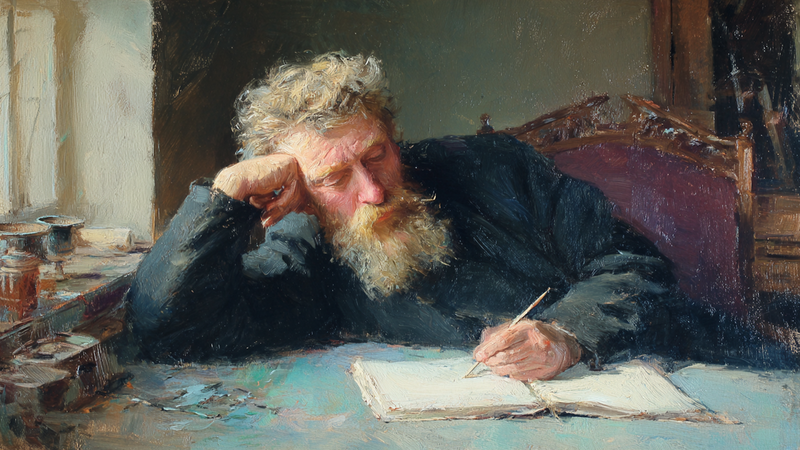
Scholarly Devotion – Frame TV Art Renaissance Study (4K Download)
$4.99 -

Cobblestone Dreams – Canvas TV Artwork Hillside Village (4K Download)
$4.99 -

Monochrome Majesty – Frame TV Digital Art Landscape (4K Download)
$4.99 -

Quiet Contemplation – Samsung Frame TV Digital Art Figure (4K Download)
$4.99 -

Ethereal Assembly
$4.99 -

Garden Whispers – Cottage Roses
$4.99 -

Fractured Metropolis
$4.99 -

Waterborne Ruins
$4.99 -

Village Whispers
$4.99 -

Cerulean Sanctuary
$4.99 -

Single White Orchid – Timeless Elegance for Samsung Frame TV & Hisense CanvasTV
$4.99 -

Quiet Harbor – Minimalist Seascape for Samsung Frame TV & Hisense CanvasTV
$4.99 -

Gentle Shores – Minimalist Coast for Samsung Frame TV & Hisense CanvasTV
$4.99 -

Garden Peony – Botanical Elegance for Samsung Frame TV & Hisense CanvasTV
$4.99 -

Contemporary Cipher – Geometric Statement for Samsung Frame & HiSense Canvas TV
$4.99 -

Sunlit Abundance – French Country Table for Samsung Frame TV
$4.99 -

Shadow Vessel – Zen Meditation for Samsung Frame TV
$4.99 -

Golden Confluence – Executive Flow for Samsung Frame TV
$4.99 -

Window Light Meditation – Autumn Whispers for Samsung Frame TV
$4.99 -

Mediterranean Passage – Arched Welcome for Samsung Frame TV
$4.99 -

Linen Sanctuary – Morning Ritual for Samsung Frame TV
$4.99 -

Golden Hour Kitchen Ritual for Samsung Frame TV
$4.99 -

Emerald Light – Kitchen Harmony for Samsung Frame TV
$4.99 -

Afternoon Pause – Kitchen Still Life for Samsung Frame TV
$4.99 -

Coastal Collage – Abstract Geometric Art for Samsung Frame TV
$4.99 -
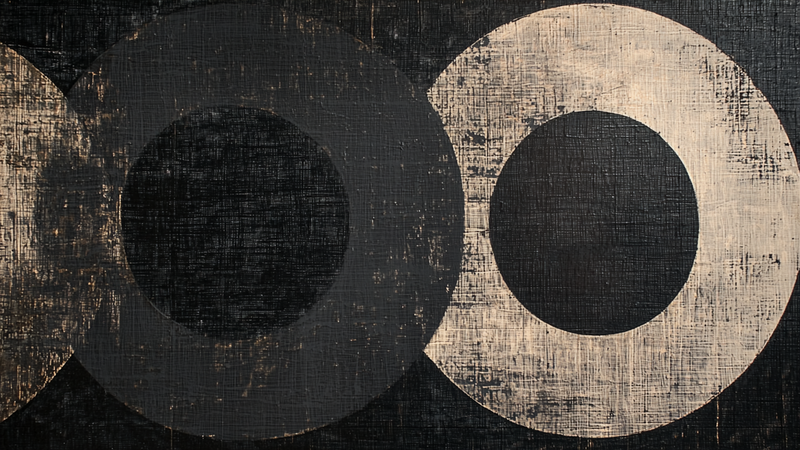
Circular Rhythm – Textured Monochrome Geometry for Samsung Frame TV
$4.99 -

Canal at Dusk – Vintage European Cityscape for Samsung Frame TV
$4.99 -

Citrus Collage – Rustic Fruit Abstraction for Samsung Frame TV
$4.99 -

Chromatic Drift – Abstract Geometric Art for Samsung Frame TV
$4.99 -

Urban Geometry – Minimalist Color Block Wall with Tree for Samsung Frame TV
$4.99 -

Seaside Pause – Black Cat by the Window | Digital Art for Samsung Frame TV
$4.99 -

Moonlit Hedgehog – Minimalist Black and White Animal Art for Samsung Frame TV
$4.99 -
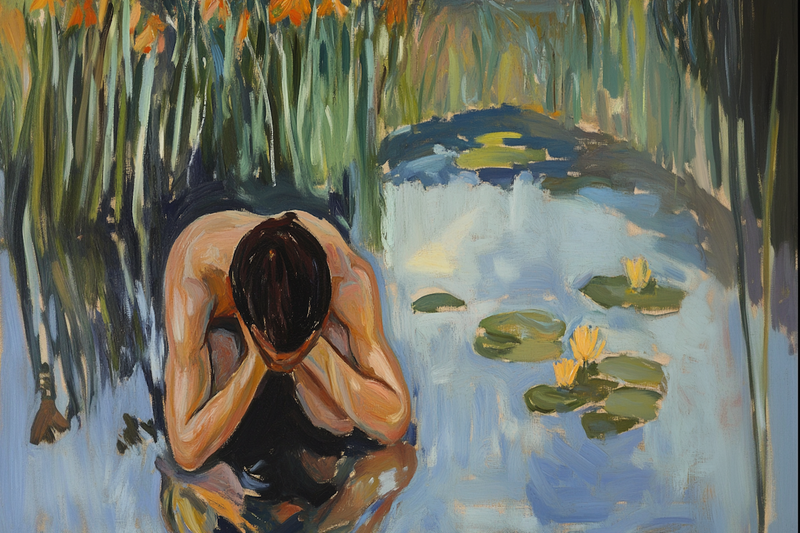
Stillness Beneath – Impressionist Pond Figure for Samsung Frame TV
$4.99 -
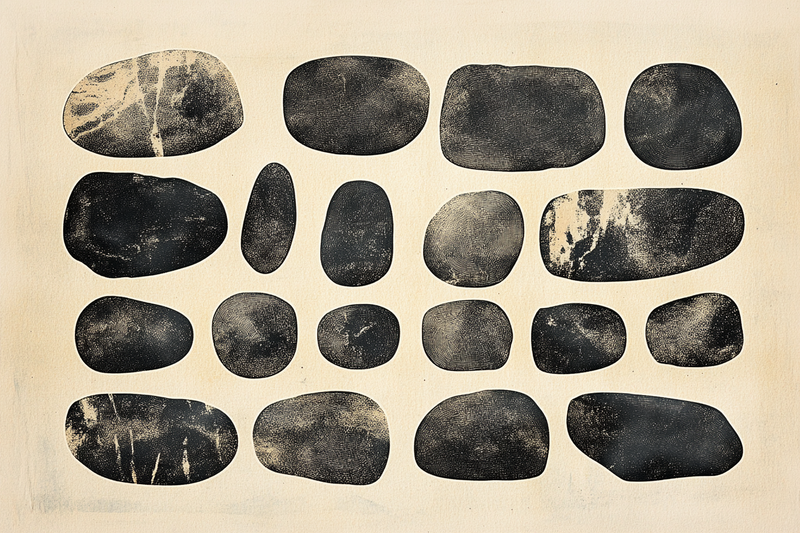
Stone Study – Vintage Minimalist Rock Illustration for Samsung Frame TV
$4.99 -
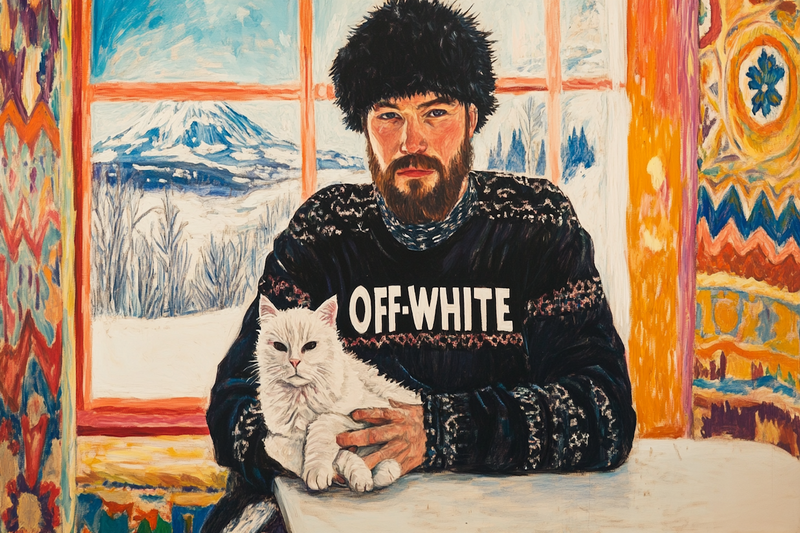
Winter Portraits Collection – Cozy Character Studies for Samsung Frame TV
$4.99 -

Tranquil Lily – An Impressionist Water Lily Painting for Samsung Frame TV
$4.99 -

Elephants Guarding Time – Surreal Elephant Art for Samsung Frame TV | Art For Frame
$4.99 -

Monochrome Elegance – Abstract Geometric Art for Samsung Frame TV | Art For Frame
$4.99 -
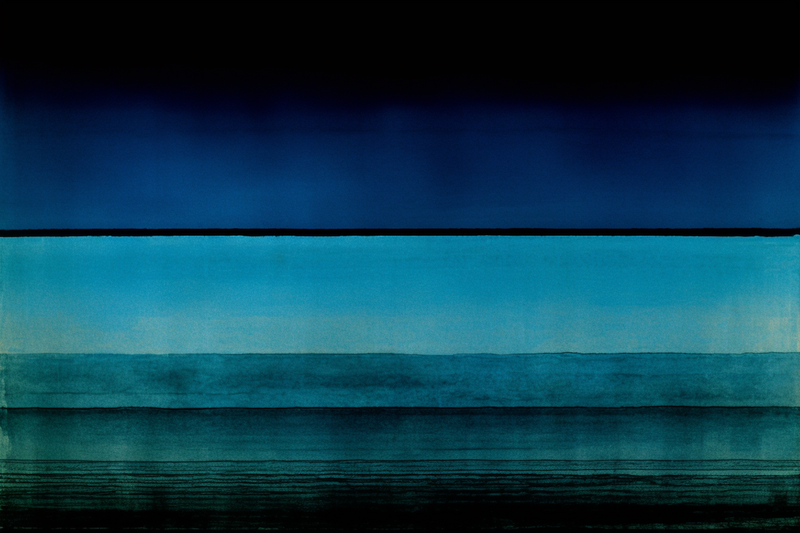
Oceanic Depths – Minimalist Blue Horizon Art for Samsung Frame TV | Art For Frame
$4.99 -

Golden Harmony – Abstract Textured Artwork for Samsung Frame TV | Art For Frame
$4.99 -

Solitude in Flight – Minimalist Surrealism for Samsung Frame TV | Art For Frame
$4.99 -

Ocean Majesty – Vibrant Octopus Oil Painting for Samsung Frame TV
$4.99 -

The Last Duel – Dark Fantasy Battle Scene for Samsung Frame TV
$4.99 -
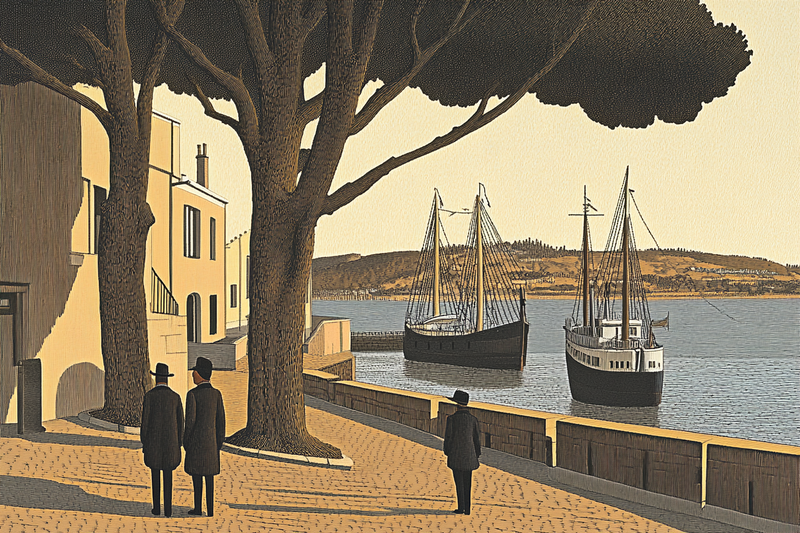
Seaside Nostalgia – Vintage Coastal Scene for The Frame TV
$4.99 -
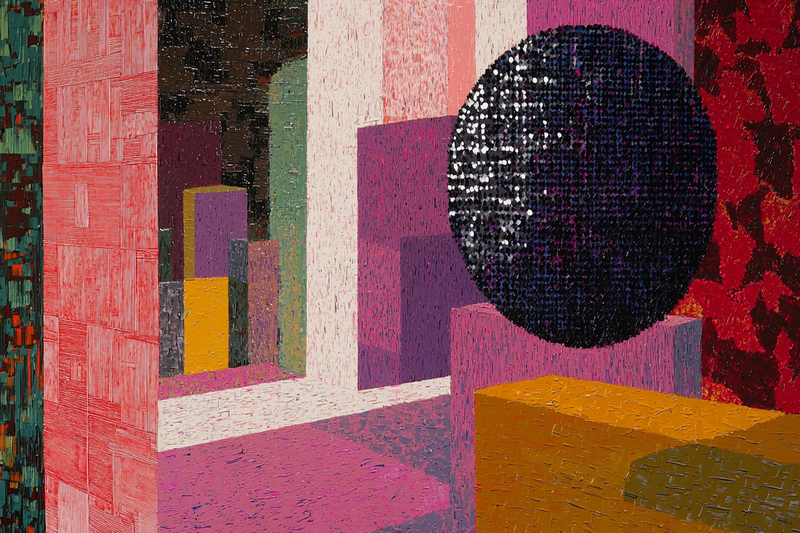
Chromatic Gallery – A Geometric Interior Abstraction for Samsung Frame TV
$4.99 -
 Sold Out
Sold OutUrban Glow – Abstract Neon Cityscape Art
$4.99
About TV Art (FAQ)
What vibe does Stone & Linen create?
Quiet luxury—soft neutrals, linen textures, stone tones, and minimal compositions. It is designed to blend with interiors instead of dominating them.
How do I prevent neutrals from looking washed out?
Keep brightness moderate (30–50%), avoid vivid picture modes, and choose pieces with a bit of midtone contrast so whites do not flatten.
What is “TV Art,” and how do Art/Gallery modes work on Samsung Frame TV and HiSense CanvasTV?
“TV Art” shows artwork when your TV is idle. Samsung Frame TV uses Art Mode to display still images with a matte, anti-glare look. HiSense CanvasTV includes a gallery/art screen for idle display. Both replace a blank screen with curated digital art.
What image size and aspect ratio should I use?
- Best overall: 16:9 at 3840x2160 (4K) for most sizes on Frame and CanvasTV.
- Samsung Frame 32″: 16:9 at 1920x1080 (Full HD).
- Export in sRGB for accurate color; avoid upscaling small images.
How do I upload TV Art to Samsung Frame TV or HiSense CanvasTV?
Samsung Frame TV: Use the SmartThings app (Art Mode → My Photos) or a USB drive, then choose No Mat for a full-screen look.
HiSense CanvasTV: Use the built-in gallery/art screensaver or a USB drive to sideload images, and enable full-screen in settings.
Do I need a subscription to use TV Art?
No. You can upload your own images or purchase curated downloads from independent shops like Art For Frame. Vendor subscriptions are optional.
How do I avoid black bars, borders, or cropping?
- Export at 16:9 (e.g., 3840x2160 or 1920x1080).
- Select No Mat / Full Screen in Art or Gallery settings.
- Disable auto-zoom/stretch and use “Fit to Screen” when available.
What file format and color profile work best?
JPEG (high quality) or PNG, exported in sRGB. Keep file sizes efficient for faster transfer.
What brightness and color settings look most realistic?
Start around 30–50% brightness, enable the ambient light sensor, and use a warmer color tone for a framed-art feel. Reduce motion-enhancement and dynamic contrast for accurate color.
Will TV Art cause burn-in or high energy use?
Frame and CanvasTV models use LCD/LED panels with matte finishes, so burn-in risk is low. Art/Gallery modes use less power than normal viewing—set a sleep timer or motion sensor to save more energy.
Can I change bezels or frames to match my room?
Samsung Frame TV supports interchangeable bezels in multiple finishes. HiSense CanvasTV features frame-style designs that blend with modern interiors.
Where can I get ready-to-display TV Art that’s sized correctly?
Art For Frame offers curated TV Art downloads for Samsung Frame TV and HiSense CanvasTV—in 16:9, 4K, styled for minimalist and modern spaces.