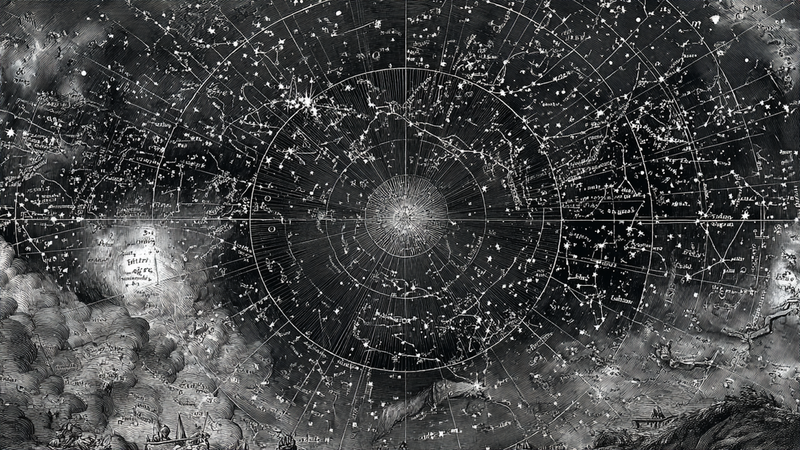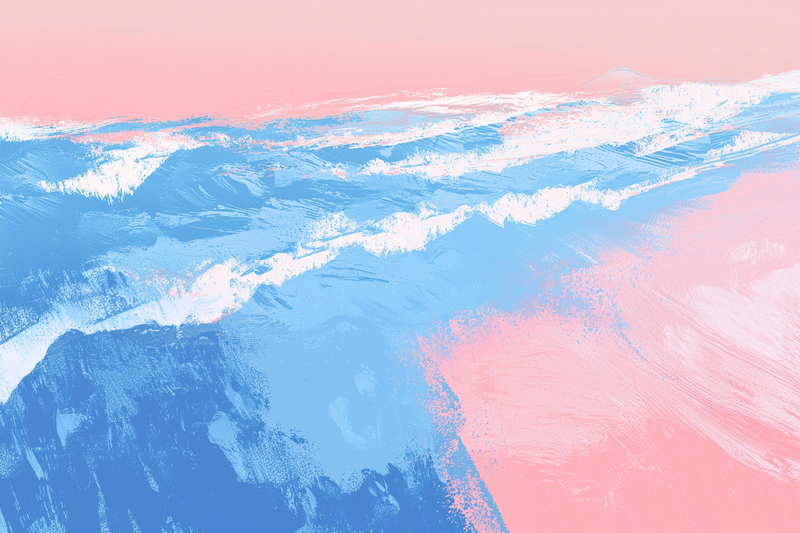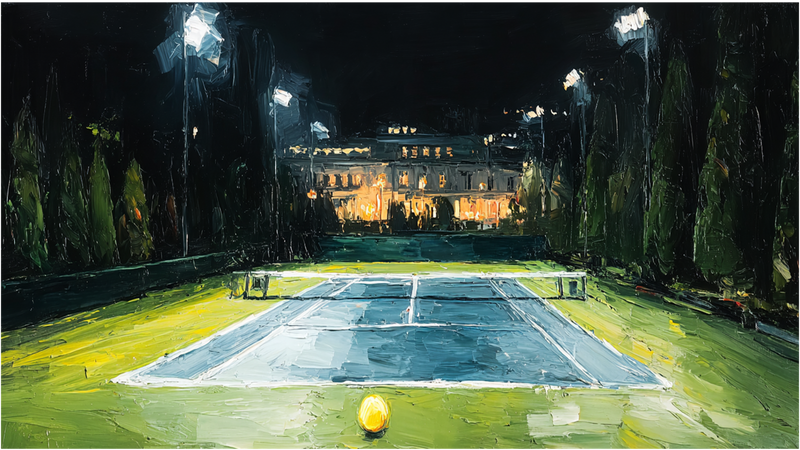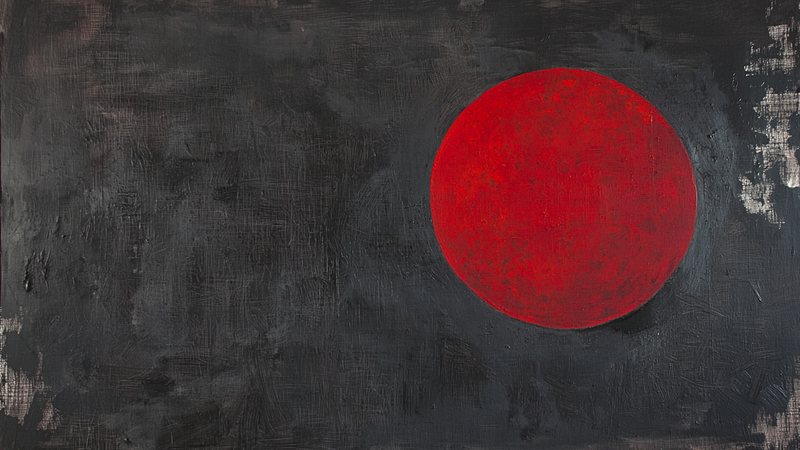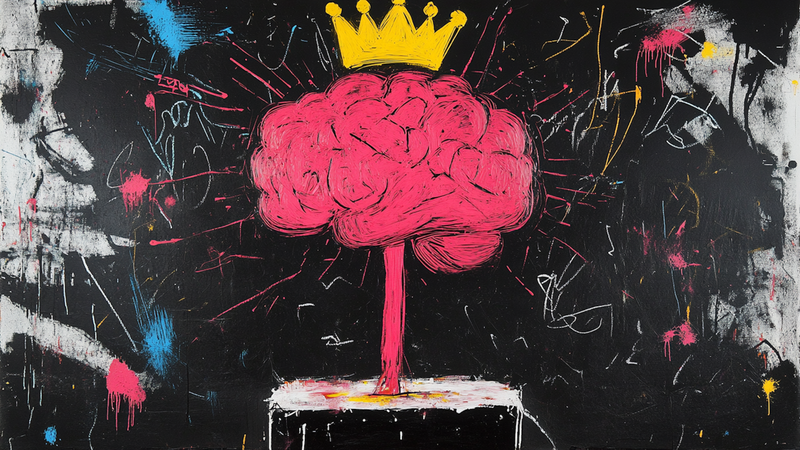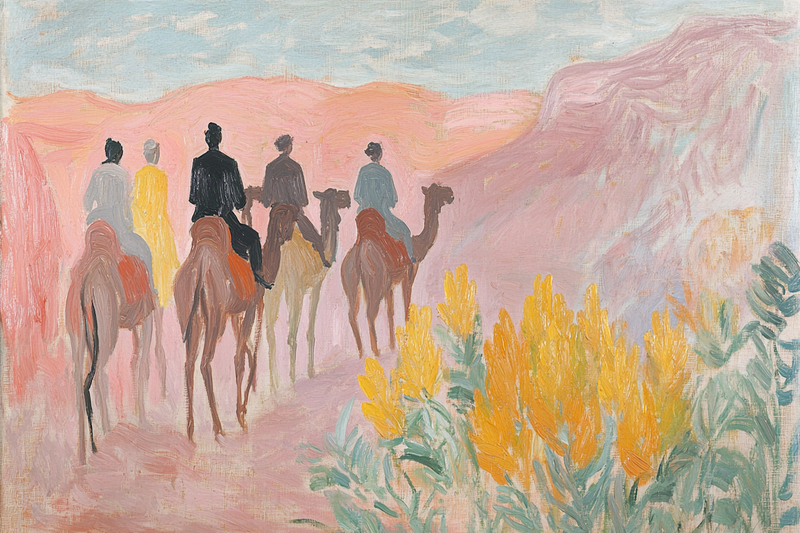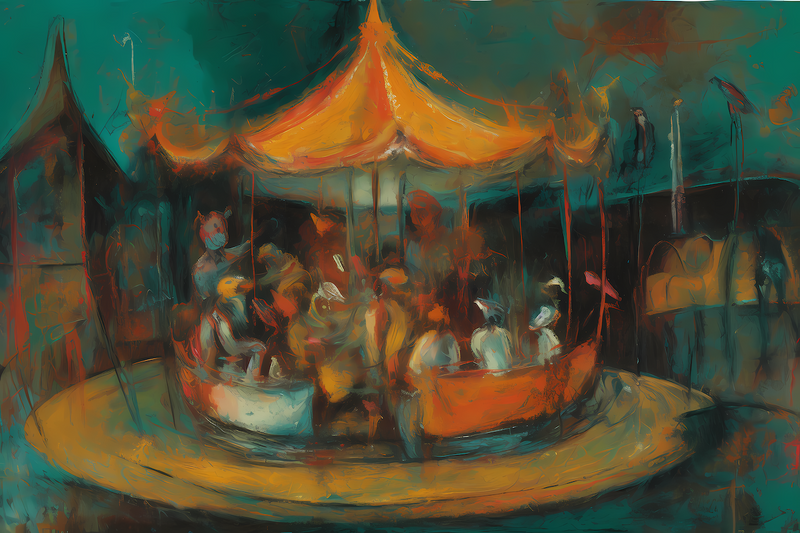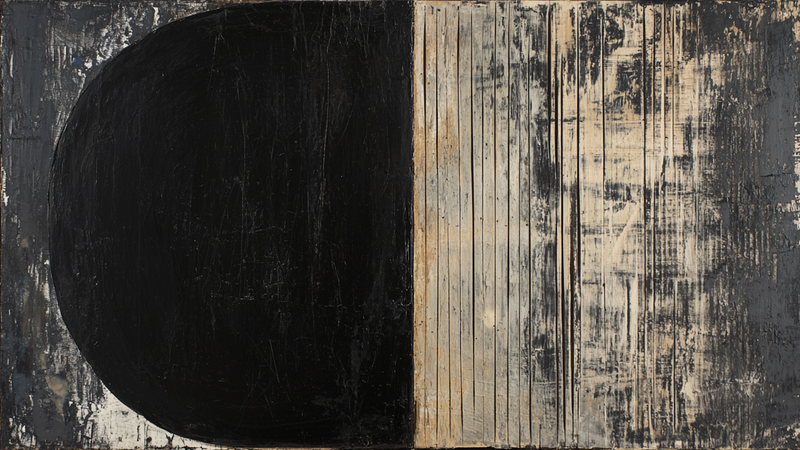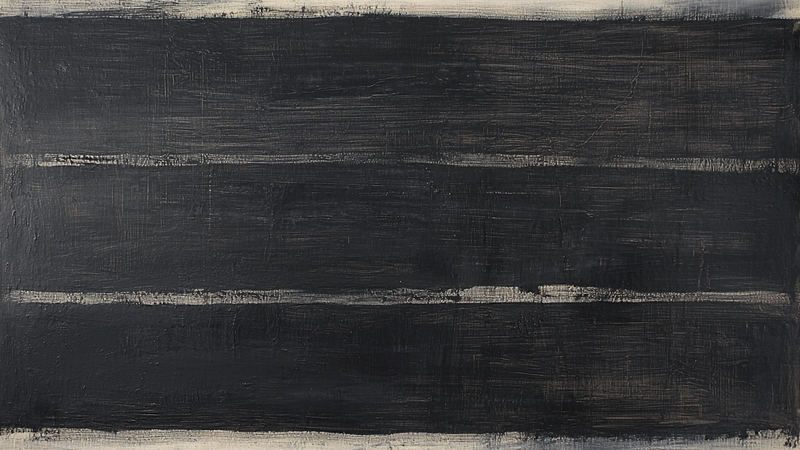About Products Collection
-

Corporate Sanctuary Matisse Interior for Frame TV
$9.99 -

Cosmic Balance – Harmony Circles
$9.99 -
 Sold Out
Sold OutCosmic Spiral – Swirling Galactic Energy
$9.99 -
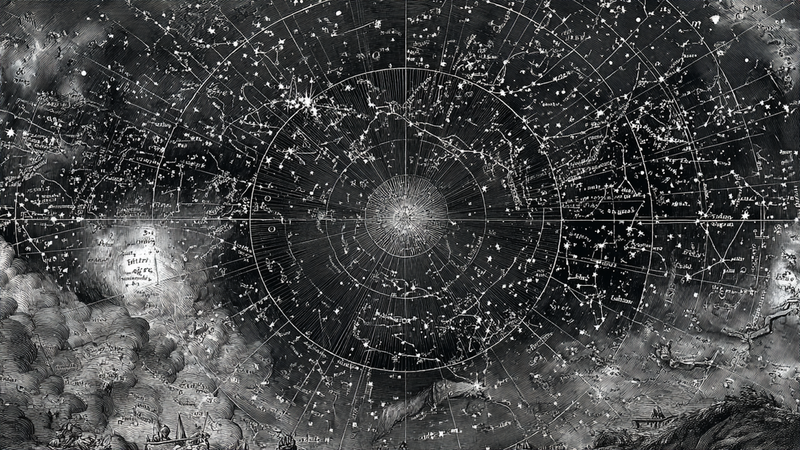
Cosmic Weave – Intricate Pattern
$9.99 -
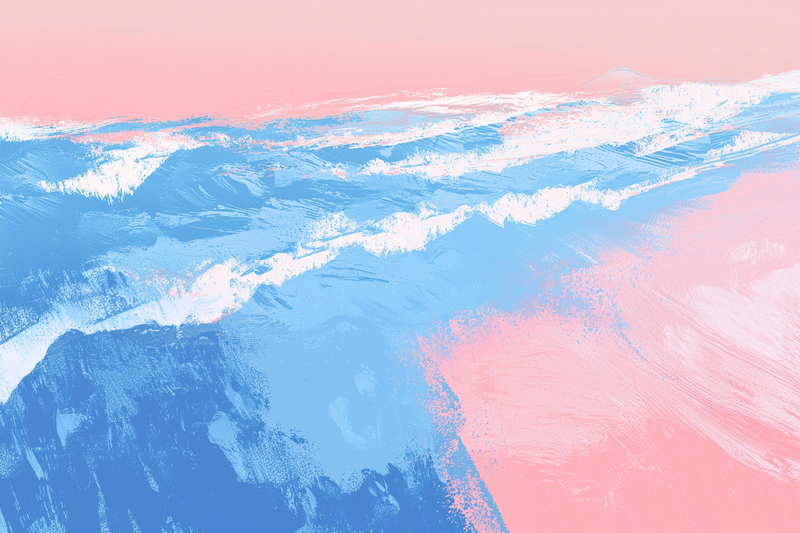
Cotton Candy Waves – Dreamy Ocean Abstract
$9.99 -

Country Road Horizon
$9.99 -

Countryside in Color – Vibrant Landscape Variants for Samsung Frame TV
$9.99 -
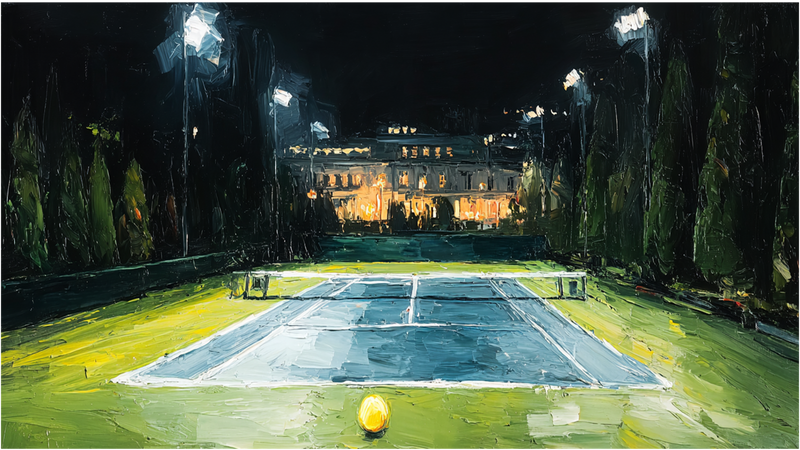
Court Lights
$9.99 -
 Sold Out
Sold OutCourtyard Serenity – Mediterranean Fountain for Samsung Frame TV
$0.00 -

Crimson Afterglow – Abstract Art for Samsung Frame TV
$9.99 -

Crimson Climb – Vintage Wall Garden for Samsung Frame TV
$9.99 -

CRIMSON COSMOS - Planetary Space Art for Samsung Frame TV
$9.99 -

Crimson Elegance – Dramatic Peony Bloom for Samsung Frame & HiSense Canvas TV
$9.99 -

Crimson Foundation – Urban Power for Samsung Frame TV
$9.99 -
 Sold Out
Sold OutCrimson Grove - Free
$0.00 -

Crimson Horizon – Dramatic Landscape for Samsung Frame TV & Hisense CanvasTV
$9.99 -
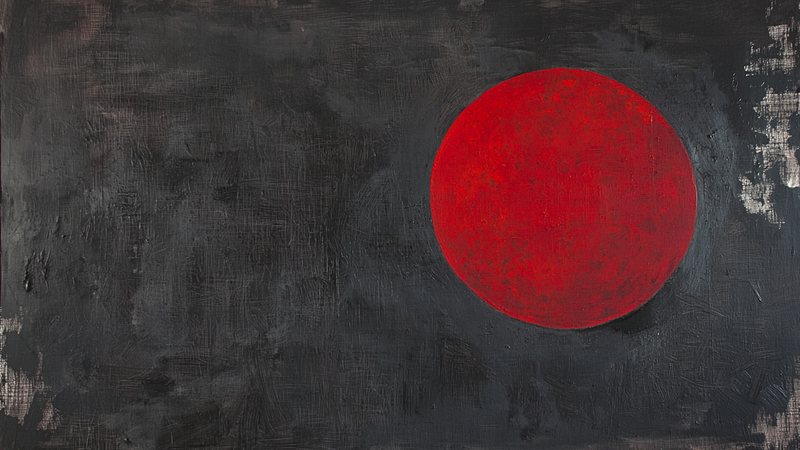
Crimson Signal – Minimalist Red Circle Art for Samsung Frame TV
$9.99 -

Crimson Silence – Deep Abstract Painting for Samsung Frame TV
$9.99 -

Crimson Sky Reflection
$9.99 -

Crimson Walk – Impressionist Autumn Pathway for Samsung Frame TV
$9.99 -

Crowd Dynamics – Festival Energy Art for Frame TV & CanvasTV
$9.99 -
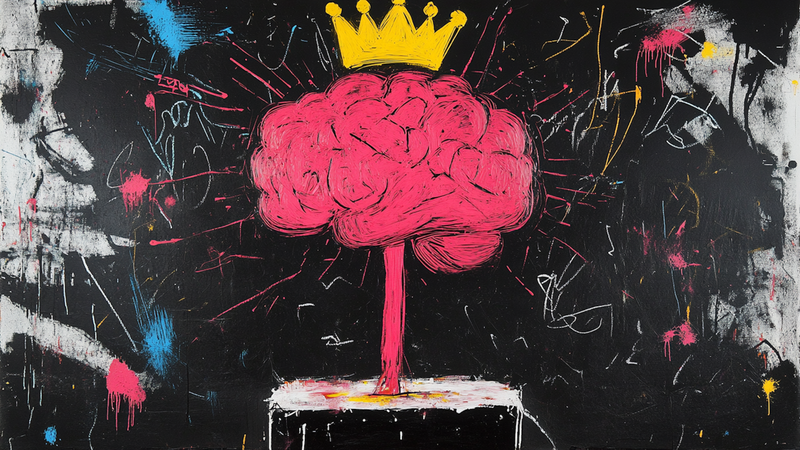
Crown of Thought – Basquiat-Inspired 4K Art for Samsung Frame TV
$9.99 -

Crystalline Convergence Art for Frame TV | 4K Download
$9.99 -

Cubist Beasts – Abstract Mythical Creatures for Samsung Frame TV
$9.99 -

Cubist Chaos – Abstract Expressionist Art for The Frame TV | Art For Frame
$9.99 -

Cubist Chaos – Bold Abstract Art for The Frame TV
$9.99 -

Cubist Dialogue – An Abstract Expression of Conversation for Samsung Frame TV
$9.99 -

Cubist Mosaic – Bold Abstract Portrait for Samsung Frame TV
$9.99 -

Cubist Reflections – A Bold Abstract Portrait for Samsung Frame TV
$9.99 -

Currents Unseen – Abstract Ocean Wave Digital Art for Samsung Frame TV
$9.99 -

Descent into Chaos – Medieval Hellscape Digital Art for Samsung Frame TV
$9.99 -
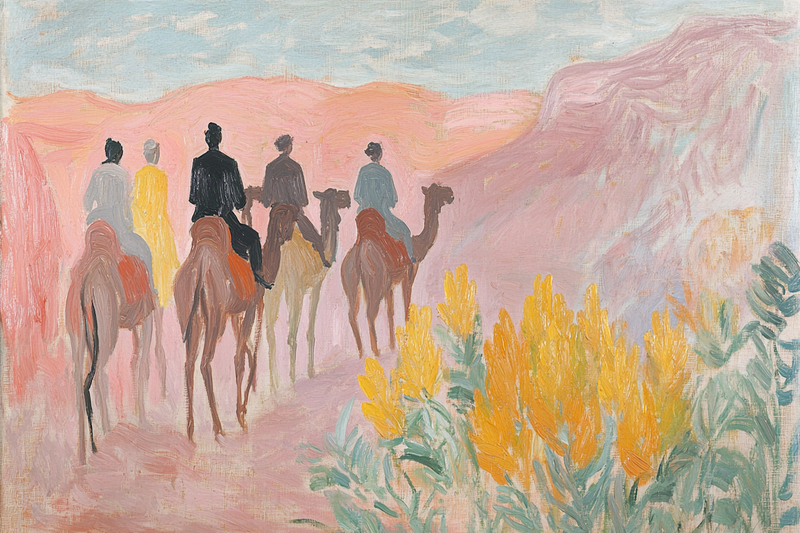
Desert Journey – Southwest Rider Landscape Digital Art for Samsung Frame TV
$9.99 -

Desert Minimalism – Vibrant Wall Art for Samsung Frame TV
$9.99 -

Desert Mosaic – Abstract Landscape Geometry for Samsung Frame TV
$9.99 -

Desert Wanderer – Mystical Nightscape Digital Art for Samsung Frame TV
$9.99 -
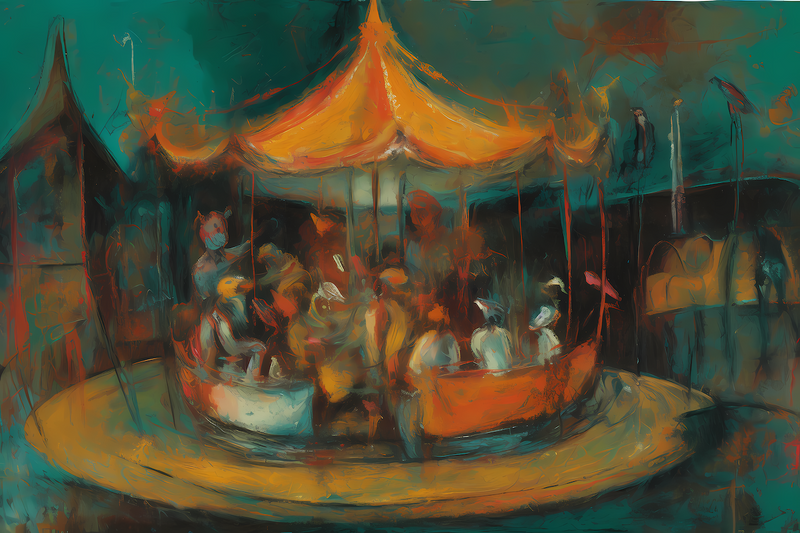
Distorted Carnival Revelry – Hauntingly Expressive Carousel Painting for The Frame TV
$9.99 -
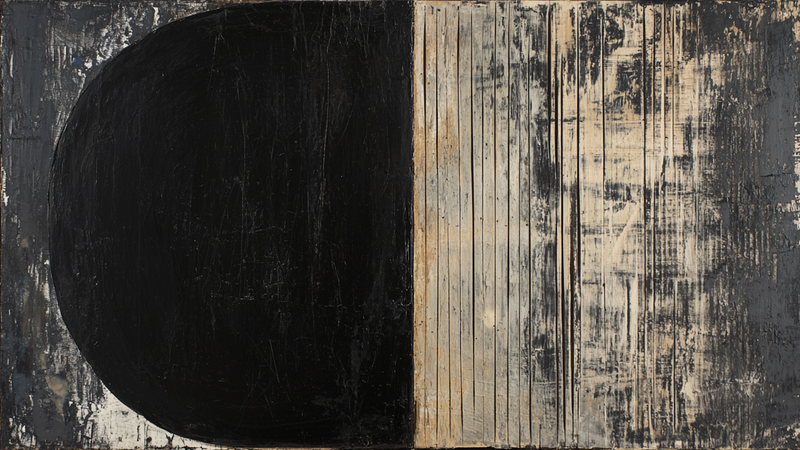
Divided Matter – Textured Geometric Art for Samsung Frame TV
$9.99 -
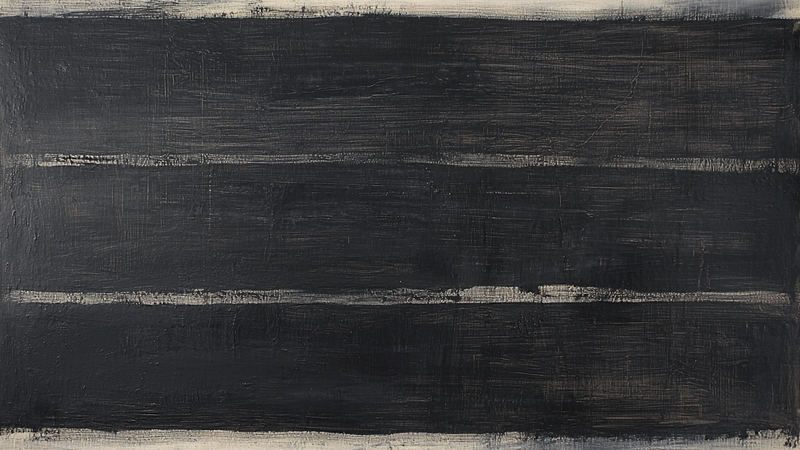
Divided Slate – Minimalist Black Band Art for Samsung Frame TV
$9.99 -

Divine Chaos – A Mythological Masterpiece for Samsung Frame TV
$9.99 -

Division Line – Bold Minimalist Stripe for Samsung Frame TV
$9.99 -

Dreamscape Harvest for Frame TV & CanvasTV | 4K Download
$9.99 -

Drift – Minimal Abstract Art for Samsung Frame TV
$9.99 -

Dublin Harbor Dusk
$9.99 -

Dufy's Dream – Vibrant Coastal Sheep Art for Samsung Frame TV | Art For Frame
$9.99 -

Echo in Orange – Contemporary Portrait with Smartphone for Samsung Frame TV
$9.99 -

Echoes in Lavender – Abstract Geometric Architecture for Samsung Frame TV
$9.99 -

Echoes of Emotion – A Bold Expressionist Crowd Scene for Samsung Frame TV
$9.99 -

Echoes of Fear – A Dark Fantasy Expressionist Painting for Samsung Frame TV
$9.99
About TV Art (FAQ)
What is “TV Art,” and how do Art/Gallery modes work on Samsung Frame TV and HiSense CanvasTV?
“TV Art” shows artwork when your TV is idle. Samsung Frame TV uses Art Mode to display still images with a matte, anti-glare look. HiSense CanvasTV includes a gallery/art screen for idle display. Both replace a blank screen with curated digital art.
What image size and aspect ratio should I use?
- Best overall: 16:9 at 3840×2160 (4K) for most sizes on Frame and CanvasTV.
- Samsung Frame 32″: 16:9 at 1920×1080 (Full HD).
- Export in sRGB for accurate color; avoid upscaling small images.
How do I upload TV Art to Samsung Frame TV or HiSense CanvasTV?
Samsung Frame TV: Use the SmartThings app (Art Mode → My Photos) or a USB drive, then choose No Mat for a full-screen look.
HiSense CanvasTV: Use the built-in gallery/art screensaver or a USB drive to sideload images, and enable full-screen in settings.
Do I need a subscription to use TV Art?
No. You can upload your own images or purchase curated downloads from independent shops like Art For Frame. Vendor subscriptions are optional.
How do I avoid black bars, borders, or cropping?
- Export at 16:9 (e.g., 3840×2160 or 1920×1080).
- Select No Mat / Full Screen in Art or Gallery settings.
- Disable auto-zoom/stretch and use “Fit to Screen” when available.
What file format and color profile work best?
JPEG (high quality) or PNG, exported in sRGB. Keep file sizes efficient for faster transfer.
What brightness and color settings look most realistic?
Start around 30–50% brightness, enable the ambient light sensor, and use a warmer color tone for a framed-art feel. Reduce motion-enhancement and dynamic contrast for accurate color.
Will TV Art cause burn-in or high energy use?
Frame and CanvasTV models use LCD/LED panels with matte finishes, so burn-in risk is low. Art/Gallery modes use less power than normal viewing—set a sleep timer or motion sensor to save more energy.
Can I change bezels or frames to match my room?
Samsung Frame TV supports interchangeable bezels in multiple finishes. HiSense CanvasTV features frame-style designs that blend with modern interiors.
Where can I get ready-to-display TV Art that’s sized correctly?
Art For Frame offers curated TV Art downloads for Samsung Frame TV and HiSense CanvasTV—in 16:9, 4K, styled for minimalist and modern spaces.