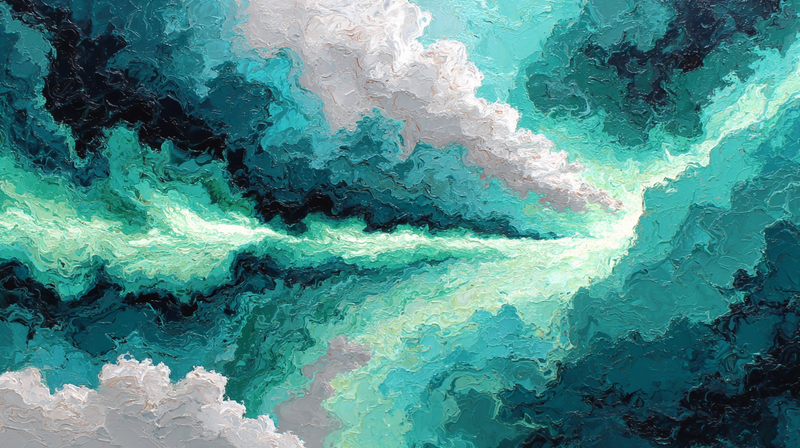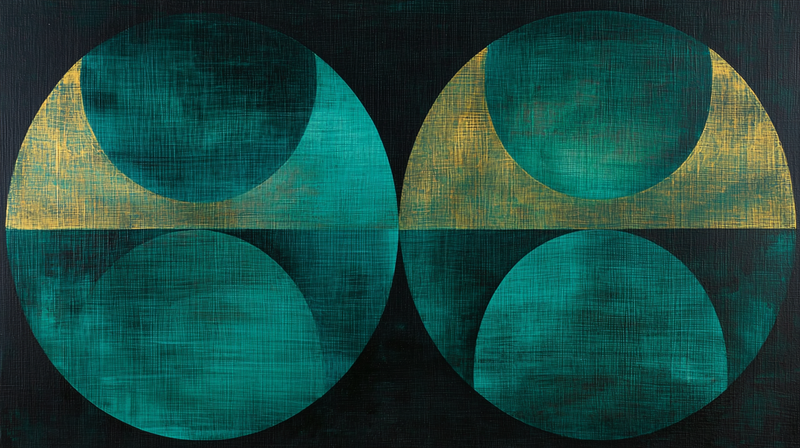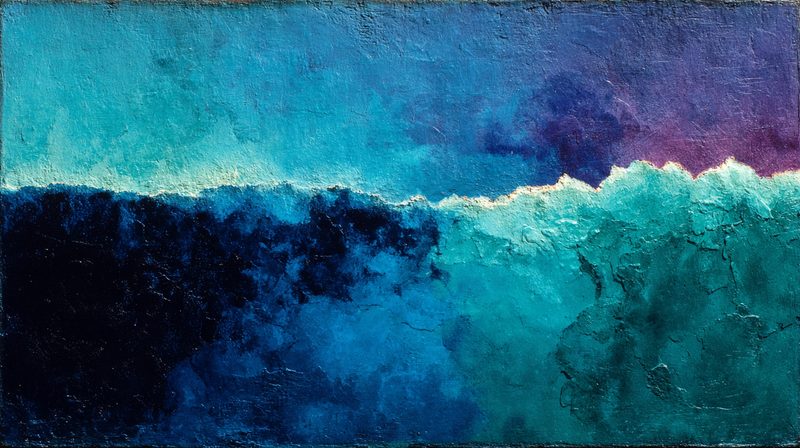About All Art by Theme Collection
-

Cerulean Sanctuary
$9.99 -

Indigo Mountain Cascade
$9.99 -

Emerald Valley Dreams
$9.99 -

Twilight Shores Reverie
$9.99 -

Whispered Secrets – Enchanted Forest Mist for Frame TV & CanvasTV
$9.99 -

Urban Reflection – Cityscape Art for Frame TV & CanvasTV
$9.99 -

Tuscan Reverie – Geometric Landscape for Frame TV & CanvasTV
$9.99 -

Tempest Call – Storm Seascape Art for Frame TV & CanvasTV
$9.99 -

Sunset Cove – Tranquil Waters for Frame TV & CanvasTV
$9.99 -

Rainbow's Journey – Magical Forest Art for Frame TV & CanvasTV
$9.99 -

Mirror's Edge – Autumn Lake Art for Frame TV & CanvasTV
$9.99 -

Golden Pathway – Cottage Garden Art for Frame TV & CanvasTV
$9.99 -

Garden Symphony – Stone Path Melody for Frame TV & CanvasTV
$9.99 -

Cliffside Majesty – Coastal Grandeur for Frame TV & CanvasTV
$9.99 -

Violet Reverie – Atmospheric Landscape for Samsung Frame TV & Hisense CanvasTV
$9.99 -

Urban Cubism – Architectural Blocks for Samsung Frame TV & Hisense CanvasTV
$9.99 -

Twilight Sanctuary – Atmospheric Landscape for Samsung Frame TV & Hisense CanvasTV
$9.99 -

Turquoise Tides – Coastal Meditation for Samsung Frame TV & Hisense CanvasTV
$9.99 -
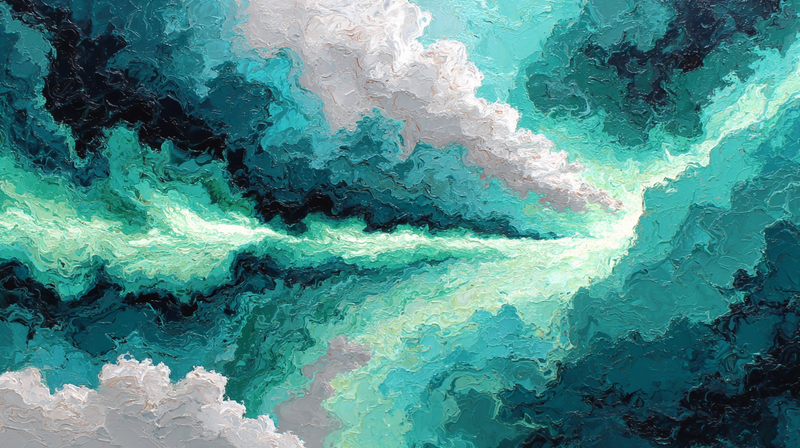
Turquoise Current – Organic Flow for Samsung Frame TV & Hisense CanvasTV
$9.99 -

Tempest Surge – Ocean Power for Samsung Frame TV & Hisense CanvasTV
$9.99 -

Storm Canvas – Oil Painting Clouds for Samsung Frame TV & Hisense CanvasTV
$9.99 -

Single White Orchid – Timeless Elegance for Samsung Frame TV & Hisense CanvasTV
$9.99 -

Quiet Harbor – Minimalist Seascape for Samsung Frame TV & Hisense CanvasTV
$9.99 -

Purple Cityscape – Abstract Architecture for Samsung Frame TV & Hisense CanvasTV
$9.99 -

Purple Cathedral – Architectural Meditation for Samsung Frame TV & Hisense CanvasTV
$9.99 -

Odilon Cascade – Vertical Sanctuary for Samsung Frame TV & Hisense CanvasTV
$9.99 -

Neo-Expressionist City – Electric Nights for Samsung Frame TV & Hisense CanvasTV
$9.99 -

Midnight Metropolis – Urban Symphony for Samsung Frame TV & Hisense CanvasTV
$9.99 -
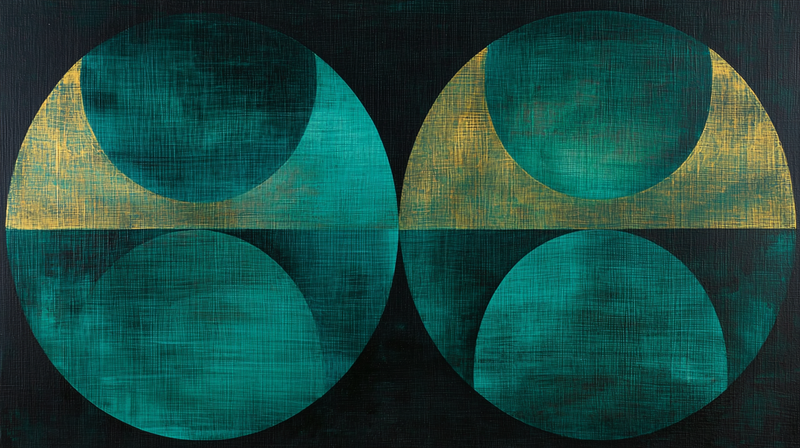
Golden Circles – Modernist Harmony for Samsung Frame TV & Hisense CanvasTV
$9.99 -

Gentle Shores – Minimalist Coast for Samsung Frame TV & Hisense CanvasTV
$9.99 -

Garden Peony – Botanical Elegance for Samsung Frame TV & Hisense CanvasTV
$9.99 -

Crimson Horizon – Dramatic Landscape for Samsung Frame TV & Hisense CanvasTV
$9.99 -

Coral Architecture – Bold Geometric Abstraction for Samsung Frame TV & Hisense CanvasTV
$9.99 -

Color Field Impressions – Abstract Landscape for Samsung Frame TV & Hisense CanvasTV
$9.99 -

Cerulean Depths – Abstract Interpretation for Samsung Frame TV & Hisense CanvasTV
$9.99 -

Azure Tide – Ocean Depths Layers for Samsung Frame TV & Hisense CanvasTV
$9.99 -

Azure Geometry – Urban Dreams for Samsung Frame TV & Hisense CanvasTV
$9.99 -

Azure Expression – Abstract Movement for Samsung Frame TV & Hisense CanvasTV
$9.99 -

Amber Silhouettes – High Contrast Street for Samsung Frame TV & Hisense CanvasTV
$9.99 -

Vintage Typography – Artistic Statement for Samsung Frame & HiSense Canvas TV
$9.99 -

Urban Reverie – City Rain Symphony for Samsung Frame TV
$9.99 -
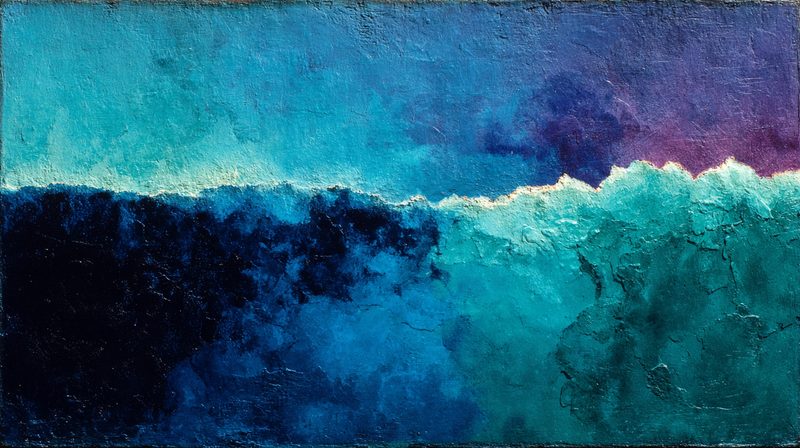
Tidal Embrace – Ocean Wave Meditation for Samsung Frame TV
$9.99 -

Metropolitan Glow – Rooftop Perspective for Samsung Frame & HiSense Canvas TV
$9.99 -

Mediterranean Passage – Geometric Architecture for Samsung Frame & HiSense Canvas TV
$9.99 -

Crimson Elegance – Dramatic Peony Bloom for Samsung Frame & HiSense Canvas TV
$9.99 -

Contemporary Cipher – Geometric Statement for Samsung Frame & HiSense Canvas TV
$9.99 -

Blush Reverie – Cloud Symphony for Samsung Frame & HiSense Canvas TV
$9.99 -

Aquatic Village – Impressionist Landscape for Samsung Frame & HiSense Canvas TV
$9.99
About TV Art (FAQ)
What is “TV Art,” and how do Art/Gallery modes work on Samsung Frame TV and HiSense CanvasTV?
“TV Art” shows artwork when your TV is idle. Samsung Frame TV uses Art Mode to display still images with a matte, anti-glare look. HiSense CanvasTV includes a gallery/art screen for idle display. Both replace a blank screen with curated digital art.
What image size and aspect ratio should I use?
- Best overall: 16:9 at 3840×2160 (4K) for most sizes on Frame and CanvasTV.
- Samsung Frame 32″: 16:9 at 1920×1080 (Full HD).
- Export in sRGB for accurate color; avoid upscaling small images.
How do I upload TV Art to Samsung Frame TV or HiSense CanvasTV?
Samsung Frame TV: Use the SmartThings app (Art Mode → My Photos) or a USB drive, then choose No Mat for a full-screen look.
HiSense CanvasTV: Use the built-in gallery/art screensaver or a USB drive to sideload images, and enable full-screen in settings.
Do I need a subscription to use TV Art?
No. You can upload your own images or purchase curated downloads from independent shops like Art For Frame. Vendor subscriptions are optional.
How do I avoid black bars, borders, or cropping?
- Export at 16:9 (e.g., 3840×2160 or 1920×1080).
- Select No Mat / Full Screen in Art or Gallery settings.
- Disable auto-zoom/stretch and use “Fit to Screen” when available.
What file format and color profile work best?
JPEG (high quality) or PNG, exported in sRGB. Keep file sizes efficient for faster transfer.
What brightness and color settings look most realistic?
Start around 30–50% brightness, enable the ambient light sensor, and use a warmer color tone for a framed-art feel. Reduce motion-enhancement and dynamic contrast for accurate color.
Will TV Art cause burn-in or high energy use?
Frame and CanvasTV models use LCD/LED panels with matte finishes, so burn-in risk is low. Art/Gallery modes use less power than normal viewing—set a sleep timer or motion sensor to save more energy.
Can I change bezels or frames to match my room?
Samsung Frame TV supports interchangeable bezels in multiple finishes. HiSense CanvasTV features frame-style designs that blend with modern interiors.
Where can I get ready-to-display TV Art that’s sized correctly?
Art For Frame offers curated TV Art downloads for Samsung Frame TV and HiSense CanvasTV—in 16:9, 4K, styled for minimalist and modern spaces.