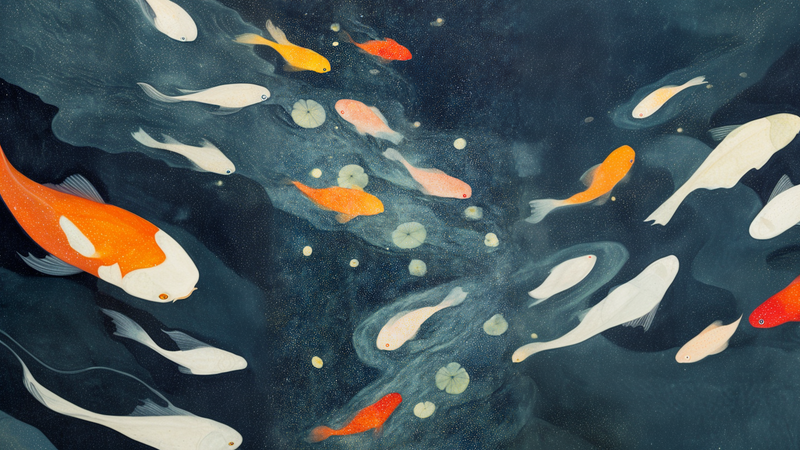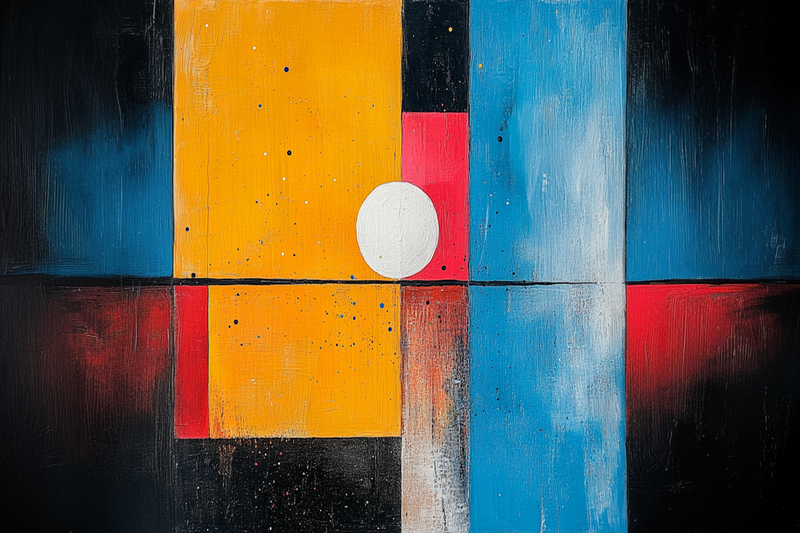About Transform Your Samsung Frame TV with Free Art! Collection
Transform Your Samsung Frame TV with Free Art! — Digital Art for Samsung Frame TV & Hisense CanvasTV
Free Digital Art for Samsung Frame TV – Updated Monthly
At Art For Frame, we believe that beautiful digital art should be available to everyone. That’s why we created our Exclusive Free Art Collection—a rotating gallery of 3 free 4K digital downloads for Samsung Frame TV, refreshed each month.
From minimalist designs to nature scenes and abstract compositions, each piece is formatted perfectly for your Frame TV with no cropping or distortion. No purchase required—just beautiful, high-resolution art delivered free.
Want even more? Explore our Premium Art Collections for full access to curated digital galleries or browse our Abstract & Geometric and Floral & Nature collections.
-

Turquoise Sanctuary - Free Interior Art for Frame TV
$0.00 -

Golden Pathway - Free Autumn Forest for Frame TV
$0.00 -

Crimson Grove - Free Forest Art for Frame TV
$0.00 -

Tuscan Haven – Mediterranean Courtyard
$0.00 -

Sanctuary Chambers – Free Medieval Art
$0.00 -

Golden Meadow Reverie – Free Pastoral Art
$0.00 -

Citrus Morning – Provence Table for Samsung Frame TV
$0.00 -

Azure Valley – Professional Serenity for Samsung Frame TV
$0.00 -

Terracotta Convergence – Abstract Foundation for Samsung Frame TV
$0.00 -

Courtyard Serenity – Mediterranean Fountain for Samsung Frame TV
$0.00 -

Coastal Treasures – Beachcomber Still Life for Samsung Frame TV
$0.00 -

Autumn Botanicals – Dried Flower Arrangement for Samsung Frame TV
$0.00 -

Midnight Passage – Free Surreal Landscape Art for Samsung Frame TV
$0.00 -
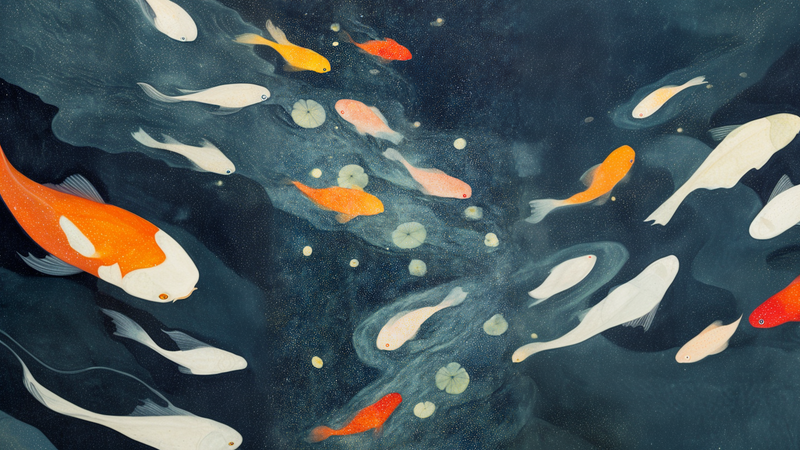
Celestial Pond – Free Koi Art Download for Samsung Frame TV
$0.00 -

Volcanic Bloom – Free Abstract Landscape Art for Samsung Frame TV
$0.00 -

Otherworldly Gathering – Free Abstract Spirit Figures for Samsung Frame TV
$0.00 -
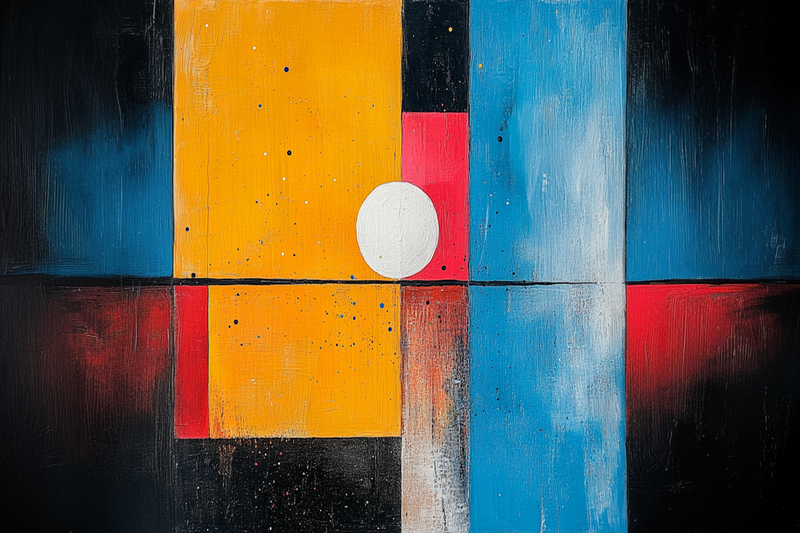
Solar Construct – Free Modernist Abstract for Samsung Frame TV
$0.00 -

Celestial Descent – Free Surreal Mythic Art for Samsung Frame TV
$0.00 -

Ocean Surge – Free April Wave Art for Samsung Frame TV
$0.00 -

Coastal Promenade – Free Digital Painting for Samsung Frame TV
$0.00 -

Mediterranean Glow – Free Coastal Impressionist Art for Samsung Frame TV
$0.00
About TV Art (FAQ)
What is “TV Art,” and how do Art/Gallery modes work on Samsung Frame TV and HiSense CanvasTV?
“TV Art” shows artwork when your TV is idle. Samsung Frame TV uses Art Mode to display still images with a matte, anti-glare look. HiSense CanvasTV includes a gallery/art screen for idle display. Both replace a blank screen with curated digital art.
What image size and aspect ratio should I use?
- Best overall: 16:9 at 3840×2160 (4K) for most sizes on Frame and CanvasTV.
- Samsung Frame 32″: 16:9 at 1920×1080 (Full HD).
- Export in sRGB for accurate color; avoid upscaling small images.
How do I upload TV Art to Samsung Frame TV or HiSense CanvasTV?
Samsung Frame TV: Use the SmartThings app (Art Mode → My Photos) or a USB drive, then choose No Mat for a full-screen look.
HiSense CanvasTV: Use the built-in gallery/art screensaver or a USB drive to sideload images, and enable full-screen in settings.
Do I need a subscription to use TV Art?
No. You can upload your own images or purchase curated downloads from independent shops like Art For Frame. Vendor subscriptions are optional.
How do I avoid black bars, borders, or cropping?
- Export at 16:9 (e.g., 3840×2160 or 1920×1080).
- Select No Mat / Full Screen in Art or Gallery settings.
- Disable auto-zoom/stretch and use “Fit to Screen” when available.
What file format and color profile work best?
JPEG (high quality) or PNG, exported in sRGB. Keep file sizes efficient for faster transfer.
What brightness and color settings look most realistic?
Start around 30–50% brightness, enable the ambient light sensor, and use a warmer color tone for a framed-art feel. Reduce motion-enhancement and dynamic contrast for accurate color.
Will TV Art cause burn-in or high energy use?
Frame and CanvasTV models use LCD/LED panels with matte finishes, so burn-in risk is low. Art/Gallery modes use less power than normal viewing—set a sleep timer or motion sensor to save more energy.
Can I change bezels or frames to match my room?
Samsung Frame TV supports interchangeable bezels in multiple finishes. HiSense CanvasTV features frame-style designs that blend with modern interiors.
Where can I get ready-to-display TV Art that’s sized correctly?
Art For Frame offers curated TV Art downloads for Samsung Frame TV and HiSense CanvasTV—in 16:9, 4K, styled for minimalist and modern spaces.