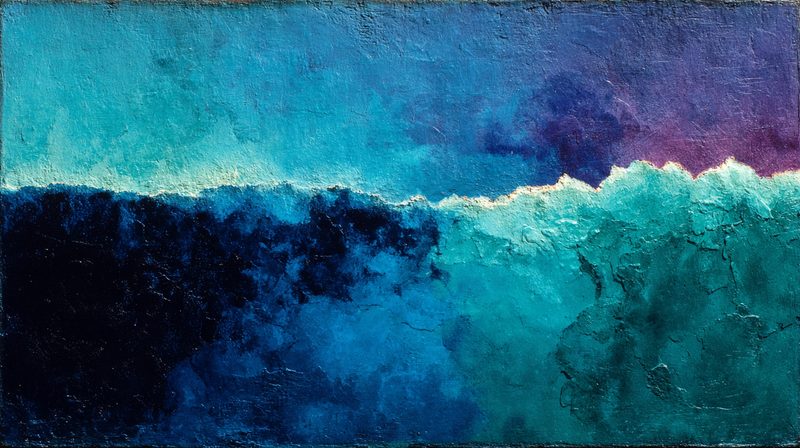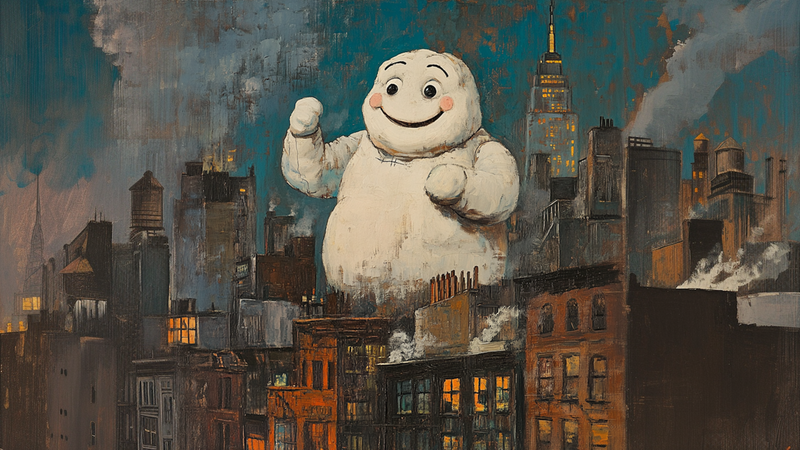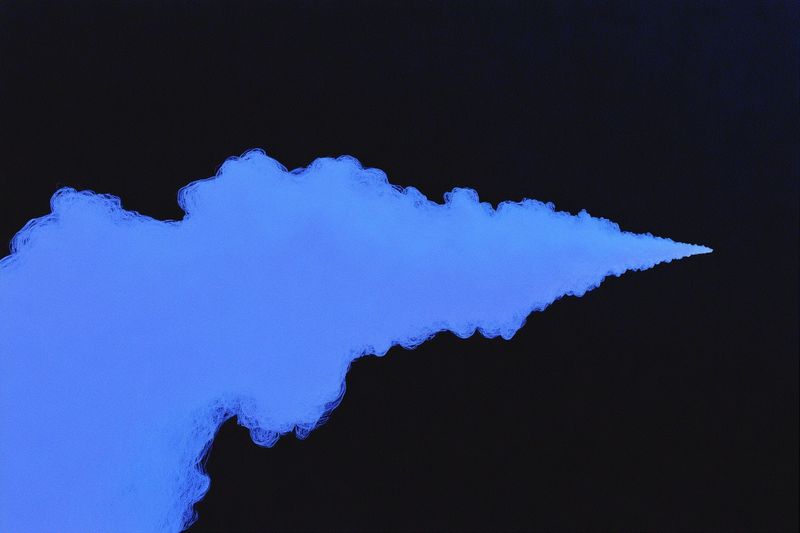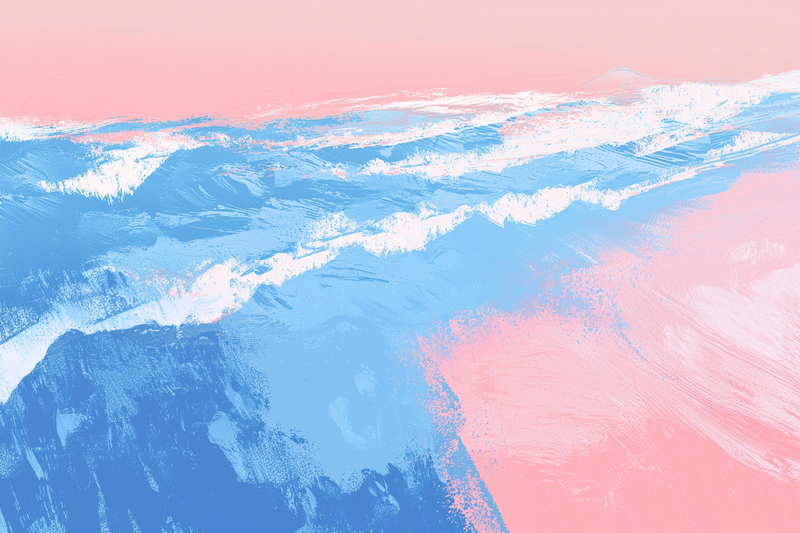About Ocean & Sky Palette Collection
Ocean & Sky Digital Art for Samsung Frame TV & Hisense CanvasTV
Where horizon meets shoreline—our Ocean & Sky Collection captures the boundless calm of coastal blues and airy expanses. These downloadable art pieces turn Samsung Frame TV & Hisense CanvasTV into windows that open onto endless seascapes.
Each digital wall art download is perfectly sized for both screens, rendering tide-soft gradients and expansive skies with 4K clarity. Pale azures drift into deeper indigos while cloud layers unfold like poetry across the digital canvas.
Designed for modern interiors seeking serenity, these works bring light and depth to minimalist living rooms, coastal cottages, or any space where calm horizons invite reflection. They create a breathing pause—a sense of openness and escape—without leaving home.
Whether paired with natural wood, crisp linen, or contemporary glass, Ocean & Sky digital art evokes salt air, sea breezes, and the meditative rhythm of waves.
Looking for warmer tones? Explore Amber & Terracotta. For grounded neutrals, discover Stone & Linen—both crafted for Samsung Frame TV & Hisense CanvasTV.
-

Melancholy Mile
$4.99 -

Cliffside Anthem – Dramatic Coast
$4.99 -

Tidal Reverie – Coastal Art
$4.99 -

Prism Cascade – Abstract Art
$4.99 -

Forest Cathedral – Mystical Woodland
$4.99 -

Aegean Solitude – Coastal Reverie
$4.99 -

Sienna Pathways
$4.99 -

Kaleidoscope Courtyard
$4.99 -

Cartographer's Morning
$4.99 -

Urban Threshold
$4.99 -

Aquamarine Flow
$4.99 -

Cerulean Sanctuary
$4.99 -

Indigo Mountain Cascade
$4.99 -

Mirror's Edge – Autumn Lake Art for Frame TV & CanvasTV
$4.99 -

Cliffside Majesty – Coastal Grandeur for Frame TV & CanvasTV
$4.99 -

Twilight Sanctuary – Atmospheric Landscape for Samsung Frame TV & Hisense CanvasTV
$4.99 -

Turquoise Tides – Coastal Meditation for Samsung Frame TV & Hisense CanvasTV
$4.99 -

Tempest Surge – Ocean Power for Samsung Frame TV & Hisense CanvasTV
$4.99 -

Odilon Cascade – Vertical Sanctuary for Samsung Frame TV & Hisense CanvasTV
$4.99 -

Cerulean Depths – Abstract Interpretation for Samsung Frame TV & Hisense CanvasTV
$4.99 -

Azure Tide – Ocean Depths Layers for Samsung Frame TV & Hisense CanvasTV
$4.99 -

Azure Geometry – Urban Dreams for Samsung Frame TV & Hisense CanvasTV
$4.99 -

Azure Expression – Abstract Movement for Samsung Frame TV & Hisense CanvasTV
$4.99 -

Urban Reverie – City Rain Symphony for Samsung Frame TV
$4.99 -
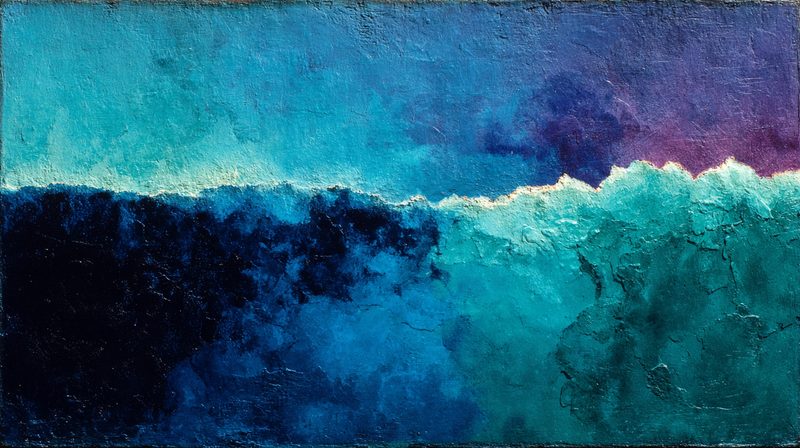
Tidal Embrace – Ocean Wave Meditation for Samsung Frame TV
$4.99 -

Metropolitan Glow – Rooftop Perspective for Samsung Frame & HiSense Canvas TV
$4.99 -

Mediterranean Passage – Geometric Architecture for Samsung Frame & HiSense Canvas TV
$4.99 -

Aquatic Village – Impressionist Landscape for Samsung Frame & HiSense Canvas TV
$4.99 -

Tidal Echoes – Circular Meditation for Samsung Frame TV
$4.99 -

Oceanic Balance – Stacked Serenity for Samsung Frame TV
$4.99 -

Coastal Convergence – Abstract Geometry for Samsung Frame TV
$4.99 -

Cascading Serenity – Waterfall Meditation for Samsung Frame TV
$4.99 -

Azure Poppies – Midnight Elegance for Samsung Frame TV
$4.99 -

Azure Currents – Fluid Dreams for Samsung Frame TV
$4.99 -

Blue Contemplation – Figure Study for Samsung Frame TV
$4.99 -

Golden Harbor Reflections – Metropolitan Twilight for Samsung Frame TV
$4.99 -

Twilight Delphinium – Garden Path for Samsung Frame TV
$4.99 -

Blue Core – Abstract Orange and Indigo Art for Samsung Frame TV
$4.99 -

Celestial Flux – Golden Motion on Indigo for Samsung Frame TV
$4.99 -

Moon Over Echoes – Abstract Night Collage for Samsung Frame TV
$4.99 -

Cloud Above Her – Minimalist Solitude Scene for Samsung Frame TV
$4.99 -
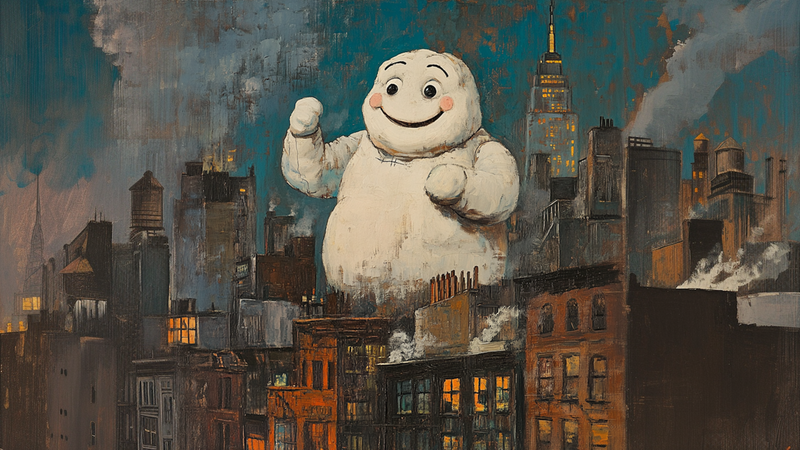
Urban Encounter – Whimsical Giant in the City for Samsung Frame TV
$4.99 -

Collapse Point – Abstract Cityscape in Motion for Samsung Frame TV
$4.99 -

Tempest Crest – Dramatic Ocean Wave Art for Samsung Frame TV
$4.99 -

Cloud Tree – Whimsical Sky Landscape for Samsung Frame TV
$4.99 -

Seaside Pause – Black Cat by the Window | Digital Art for Samsung Frame TV
$4.99 -

Currents Unseen – Abstract Ocean Wave Digital Art for Samsung Frame TV
$4.99 -

Celestial Companions – Winged Horse Digital Art for Samsung Frame TV
$4.99 -
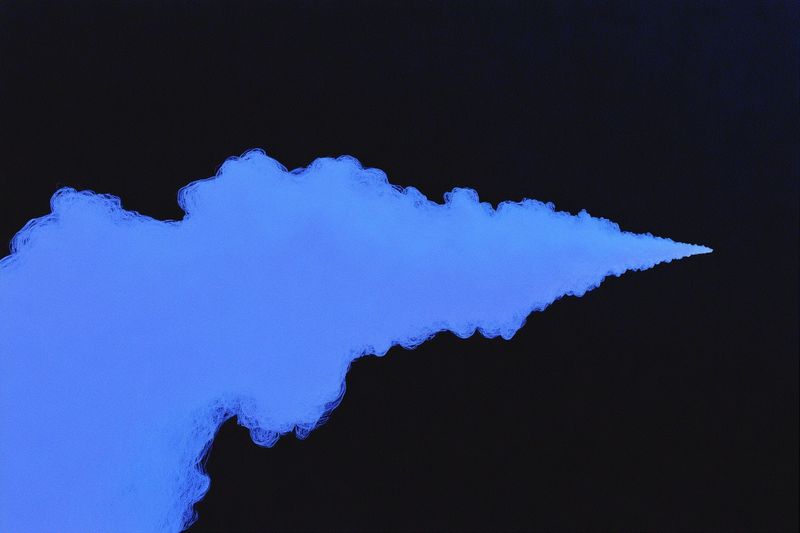
Cloudform Island – Minimalist Blue Horizon Art for Samsung Frame TV
$4.99 -

Countryside in Color – Vibrant Landscape Variants for Samsung Frame TV
$4.99 -

Field of Lines – Abstract Colored Pencil Landscape for Samsung Frame TV
$4.99 -

Clay Court Aerial – Editorial Tennis Illustration for Samsung Frame TV
$4.99 -

Amalfi Coast Watercolor Collection for Samsung Frame TV
$4.99 -

Fleeting Rain – A Blurred Abstract Rainy Scene for Samsung Frame TV
$4.99 -

Coastal Dawn – An Impressionist Cliffside Sunrise for Samsung Frame TV
$4.99 -

Seaside Glow – An Impressionist Ocean Sunset for Samsung Frame TV
$4.99 -

Moonlit Reflection – An Atmospheric Lake Painting for Samsung Frame TV
$4.99 -

Seaside Café – A Dreamy Greek Island Painting for Samsung Frame TV
$4.99 -

Mystic Depths – Vibrant Octopus Digital Art for The Frame TV | Art For Frame
$4.99 -

Dufy's Dream – Vibrant Coastal Sheep Art for Samsung Frame TV | Art For Frame
$4.99 -

Nocturnal Feline Pause – Cosmic Cat Art for Samsung Frame TV | Art For Frame
$4.99 -

Coastal Calm – Minimalist Seaside Serenity Art for Samsung Frame TV | Art For Frame
$4.99 -

Ethereal Forest Dance – Abstract Nature Expressionism Art for Samsung Frame TV | Art For Frame
$4.99 -

Infinite Voyage – Van Gogh-Inspired Cosmic Oil Painting for Samsung Frame TV
$4.99 -

Monstera and White Cat – Contemporary Botanical Art | Art For Frame
$4.99 -

Nocturnal Horizon – Rothko-Inspired Abstract Seascape for Samsung Frame TV
$4.99 -

Golden Meadow – Serene Wildflower Landscape Art
$4.99 -
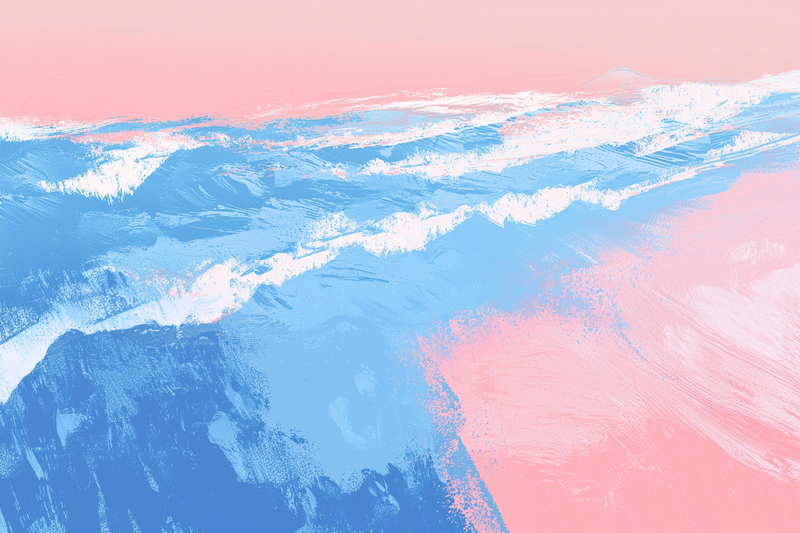
Cotton Candy Waves – Dreamy Ocean Abstract
$4.99 -

Celestial Currents – A Vibrant Abstract Ocean-Inspired Artwork for Samsung Frame TV
$4.99 -

Infinite Passage – A Vibrant Geometric Corridor for Samsung Frame TV
$4.99
About TV Art (FAQ)
What is the Ocean & Sky look on Samsung Frame TV / CanvasTV?
Calm blues, soft gradients, coastal light, and airy compositions—ideal for making a room feel bigger, quieter, and more open.
Where does Ocean & Sky TV Art look best?
Bedrooms, bathrooms, coastal interiors, and any room with white/stone finishes. It also works beautifully in offices when you want visual calm without going monochrome.
What is “TV Art,” and how do Art/Gallery modes work on Samsung Frame TV and HiSense CanvasTV?
“TV Art” shows artwork when your TV is idle. Samsung Frame TV uses Art Mode to display still images with a matte, anti-glare look. HiSense CanvasTV includes a gallery/art screen for idle display. Both replace a blank screen with curated digital art.
What image size and aspect ratio should I use?
- Best overall: 16:9 at 3840x2160 (4K) for most sizes on Frame and CanvasTV.
- Samsung Frame 32″: 16:9 at 1920x1080 (Full HD).
- Export in sRGB for accurate color; avoid upscaling small images.
How do I upload TV Art to Samsung Frame TV or HiSense CanvasTV?
Samsung Frame TV: Use the SmartThings app (Art Mode → My Photos) or a USB drive, then choose No Mat for a full-screen look.
HiSense CanvasTV: Use the built-in gallery/art screensaver or a USB drive to sideload images, and enable full-screen in settings.
Do I need a subscription to use TV Art?
No. You can upload your own images or purchase curated downloads from independent shops like Art For Frame. Vendor subscriptions are optional.
How do I avoid black bars, borders, or cropping?
- Export at 16:9 (e.g., 3840x2160 or 1920x1080).
- Select No Mat / Full Screen in Art or Gallery settings.
- Disable auto-zoom/stretch and use “Fit to Screen” when available.
What file format and color profile work best?
JPEG (high quality) or PNG, exported in sRGB. Keep file sizes efficient for faster transfer.
What brightness and color settings look most realistic?
Start around 30–50% brightness, enable the ambient light sensor, and use a warmer color tone for a framed-art feel. Reduce motion-enhancement and dynamic contrast for accurate color.
Will TV Art cause burn-in or high energy use?
Frame and CanvasTV models use LCD/LED panels with matte finishes, so burn-in risk is low. Art/Gallery modes use less power than normal viewing—set a sleep timer or motion sensor to save more energy.
Can I change bezels or frames to match my room?
Samsung Frame TV supports interchangeable bezels in multiple finishes. HiSense CanvasTV features frame-style designs that blend with modern interiors.
Where can I get ready-to-display TV Art that’s sized correctly?
Art For Frame offers curated TV Art downloads for Samsung Frame TV and HiSense CanvasTV—in 16:9, 4K, styled for minimalist and modern spaces.